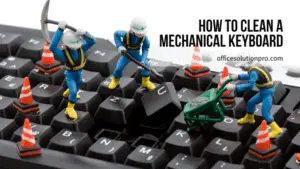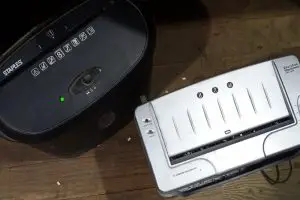If you spend long hours sitting in front of your computer, your day likely ends with neck and back pain.
Unfortunately, only a few can spend hundreds on high-end office chairs, such as the Herman Miller Aeron Chair or the Herman Miller Sayl Chair.
Learning how to make office chairs more comfortable can open up more opportunities due to the productivity associated with comfort.
If you want to know how to make a wide range of office chairs more comfortable, you’ve come to the right place.
Read ahead to understand the problems possibly caused by uncomfortable seating and several reasons your chair does not provide enough comfort.
At Office Solution Pro, we are passionate about Ergonomics! Our readers support the page. If you click on a link, we may earn a small commission at no cost to you. We hope you love the products we recommend as much as we do!
Issues Associated with Uncomfortable Seating
For the most part, the typical seated posture is not an ergonomic position.
Lifestyle trends will tell you that it puts stress on your back, causing your spine to retract from its natural healthy curves.
Your hip bones rotate whenever you sit down from a standing position, causing your lumbar region to curve backward.
As you sit down, your muscles can’t support your back efficiently, putting more pressure on your spine’s intervertebral discs.
In addition, sitting for extended periods can lead you to slouch, especially if your chair requires plenty of adjustments.
Slouching can cause a forward-curving upper back, which results in upper back stiffness, neck strain, shoulder pain, and even jaw pain.
These problems are often related to poor circulation and blood flow to different body parts.
Ultimately, uncomfortable sitting can lead to problems such as muscle tightness, muscle fatigue, sciatica, tension headaches, spinal dysfunction, joint deformities, injuries, and more.
For these reasons, it is up to you to find a healthier position and incorporate ergonomic features into your workstation.

Reasons Your Chair Is Uncomfortable
Before discussing how to set up a comfortable combination for your workspace, it is also essential to know what makes seating uncomfortable.
Consider the following key factors:
- The chair setup is too low.
- The chair setup is too high.
- It does not have an adjustable height.
- It does not have support for the lumbar region.
- The cheap chair does not have adjustable lumbar supports.
- It’s too rigid and lacks seat padding.
- The cheap desk chair uses uncomfortable materials.
- The high-back leather office chair is too warm.
- The chair is the wrong size to allow proper spine posture.
How To Make Office Chair More Comfortable: 8 Tips and Corresponding Hacks
Understanding how to make office chair more comfortable is easy, and there are several steps you can take.
Use the following tips to convert a cheap chair into something worthy of a high-quality homework space.
Tip 1: Choose the right chair for an office setup.
Dining chairs typically lack the back support necessary for prolonged sitting, which is why they cannot pass as comfortable chairs for working.
Well-designed chairs for the office are ergonomic options, having all the features to keep users in a comfortable neutral position.
Ergonomic office chairs allow a healthy posture where your hip angles don’t put too much pressure on your legs, even for several hours per day.
Use a suitable desk chair.
In light of the recent covid changes, many people have tried to transition into a home office with ease.
But for people who just began working in a personal workspace, an office chair is not always readily available.
If you’re in the same situation, at least try to pick a chair with a lumbar pad or some form of proper lumbar support.
You can improve the comfort level of an uncomfortable office chair as long as you sit in an ergonomic position.
Remain active.
If you can’t get a chair with some type of lumbar support, you should try to remain active while working on a desk job.
Regular movement ensures that oxygenated blood flows to your extremities.
Take frequent breaks, stand up, walk around, and do some stretching exercises every few hours. You can even download an app that can remind you to get up and move.

Tip 2: Consider desk and chair height.
The study of anthropometrics has made it possible for manufacturers to design furniture pieces based on the human scale.
However, people have different heights, and body sizes, and not every piece of furniture has the one-size-fits-all advantage.
In a high-quality home workspace, proper typing posture is an important consideration.
While tall people require a keyboard height of around 29 inches, shorter people can benefit from a desk around 24 inches high.
Adjust the chair height.
If you sit on uncomfortable chairs, you probably just need to adjust the seat height.
Chairs with adjustable seat heights typically use a pneumatic seat height adjustment mechanism.
Add seat cushions to increase the height of a chair that doesn’t have any adjustable design features.
While each luxurious pick mentioned offers adjustments for height and allows proper typing posture, they do not come at a modest price.
Many of our favorite picks are available at a reasonable price, so check them out if you’re looking for a chair replacement.
Reposition your monitor or keyboard.
Sometimes, your chair may not be the problem.
You could be slouching or looking up more than you should because your monitor, keyboard, and mouse have incorrect positioning.
Maintain proper typing posture by setting your arms at a 90-degree angle and aligning the top of your screen at or slightly below eye level.
Consider getting an under-desk keyboard tray or a monitor stand to achieve this. Both offer adjustable features that give plenty of savings opportunities.
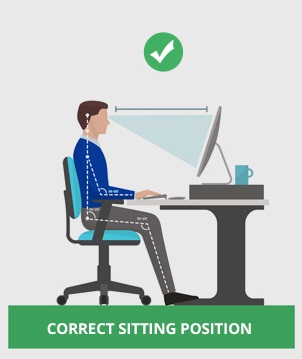
Tip 3: Raise your feet from the floor.
When sitting for long periods, having your feet flat on the floor is vital.
If your seat is too high and you have no way of lowering the seat height, you could be dangling your legs and feet. May be time to look for a footrest.
This high sitting position equates to poor posture.
The pull of your weight could be pressing the back of your legs hard against the seat’s edge, blocking blood flow to your legs.
Use the footrails on your desk or chair.
Avoid dangling your feet while sitting for extended periods.
However, some modern desk chairs may not have a five-star base for resting your feet on. Instead, rest your soles on any available footrails close to your workspace.
Get a footrest.
Another comfortable option is to invest in a good footrest.
It is the best way to remove your lower limbs from a disadvantaged position and return them to proper posture.
Many footrests have customization options to enable proper posture and maximum comfort.
An extra-padded option will have soft polyurethane pads to accommodate a healthy posture for your feet.

Tip 4: Add supports for your back.
Some high-quality chairs and fully ergonomic chairs have a two-way lumbar adjustment design and built-in adjustable supports to allow a healthier position for sitting.
However, not every modern chair has an ergonomic backrest or adjustable features for optimal lumbar positioning.
Take advantage of dynamic lumbar supports.
If you have a chair with a highly-customizable design, try tweaking its reclining function and other features for proper ergonomics.
Use lumbar support pillows.
If your chair is an affordable model with zero to minimal ergonomic product design, consider purchasing an ergonomic lumbar cushion or a backrest pillow.
If you don’t want to spend a dime, roll a towel and affix it to the lower portion of your chair’s backrest.
Tip 5: Add softness or firmness to the seat.
While some chairs have an upholstered seat, others have a hard seating surface that can harm your physical well-being.
Add seat cushions.
Transition into a healthier position by getting a high-density foam or pillow to function as a contoured seat cushion.
Otherwise, buy an ergonomic seat cushion if you don’t want to improvise.
Tip 6: Consider seat and backrest size and inclination.
If a chair is a high-end model, it probably has seat angle adjustment, synchro-tilt mechanism, and seat depth adjustment features.
Unlike a reclining mechanism, a seat tilt feature comes naturally, even for a budget-friendly model. All you have to look for is a tilt tension control knob under the seat.

Change the seat angle.
Suppose you’re using a chair with a rigid seat and without a tilt-recline feature. Consider getting a contoured seat cushion to alter the tilt to your contours.
Choose a chair with a better backrest.
If you can’t find a chair with plenty of adjustments, choose one with the best lumbar support.
Tip 7: Consider materials.
Chairs come in a wide range of upholstery options for the seat and backrest.
A mesh option or a breathable model can be lightweight or easily movable because it uses the least materials.
On the other hand, upholstered foam versions can be bulkier, which means they are not the best option for stuffy spaces.
Some high-backed seat options can be uncomfortable chairs because they don’t have the breathable design necessary for hot summer days.
Hack 7: Choose the right materials.
Materials have something to do with thermal comfort. While the leather option is excellent for cold climates, the breathable option is better for warm regions.
Read our article “Mesh or Leather: Which is better?”
Nevertheless, you don’t have to spend much to choose between these variations as you will find both in a lower-priced chair.
Tip 8: Pick a suitable replacement.
If the previous tips do not work for a chair you’re currently using; you might want to scour your house for a suitable replacement.
Look for a chair with plenty of adjustment capabilities.
Make sure it’s an office chair. In addition to the features mentioned above, you might want more options for comfort.
A wonderful option is a chair with multi-directional wheels, smooth-rolling casters, an optional headrest, adjustable armrest height, and a swivel option.
Take advantage of extra features for comfort.
Indeed, a massage function is an attractive feature on a sleek drafting chair, but freely available and affordable options don’t normally have that.
With a swivel office chair, it can be very comfortable to turn in any direction, especially if you have an expansive multiple-sided desk.
Also, different types of caster wheels work better and provide more comfort when used on the right floor surface.
Get a More Comfortable Chair
If none of the previously mentioned tips help you make your chair comfortable or apply to your chair in any way, maybe it’s time you invested in a new chair.
You don’t need a high-tech chair or any of the expensive chairs; an ideal option is a supportive model with ergonomic design features.
Choosing which office chair is best will help you get the comfort you deserve and drastically improve your work productivity.
If the Sayl Chair or Aeron Chair is too expensive, there are plenty of options for a budget-friendly chair.
Check out the Duramont Ergonomic Office Chair or the Noblewell Office Chair.
You can choose your level of chair investment and try to get the perfect seat on a professional-looking chair designed with comfort in mind.