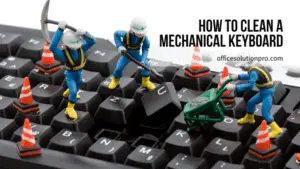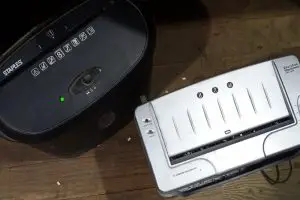How to Get Used to a New Mouse? The best way to get used to a new computer mouse is to adjust the cursor sensitivity. While using the mouse for the first time, try to lower the cursor sensitivity to help you become comfortable with the shape of the mouse. With enough practice, you will get used to your new mouse in no time.
So, you’ve decided to buy a new mouse. As with every new device, there will be an adjustment period to get yourself comfortable.
Because each hardware comes in different shapes and sizes, getting used to a new mouse is something that many users have a hard time with, especially when switching from a regular to an ergonomic mouse.
To help our readers get accustomed to their new office companion, we’ve created a simple guide on how to get used to a new mouse, complete with unique tips and tricks to help you get into the swing of things sooner than later.
We hope you love our tips & how-tos. Office Solution Pro is supported by its readers. This post may contain affiliate links. We may earn a commission at no additional cost to you.
The Most Important Considerations Before Buying
If you’re reading this article, chances are you’ve invested in a new mouse already. However, assuming that you have not bought one, there are two important things to consider:
1. The Purpose of Your Mouse
Before anything else, it’s a good idea to determine what you use the mouse for. Are you a professional gamer? Or are you looking to use your new device for office work?
If you are a regular computer user or a blogger like us, it becomes obvious that you will not need extraordinary features from a mouse. In that case, you will probably take less time to get familiar with your new device.
However, if you’re a hardcore gamer, having an advanced mouse with extensive features can be the difference between an ultimate victory or a humiliating loss.
There are two categories of the computer mouse, an optical and laser option. Both have their pros and cons while offering different specifications to different users. Knowing the differences between the two can help you choose the right tool for your profession.
Whatever the case may be, a good place to start is an ergonomic mouse that is designed to help you achieve maximum comfort and prevent wrist injuries. Some ergonomic mice are also created for hardcore gamers, built with special additional buttons to assist gaming performance. With the right ergonomic choice, you can get the best of both worlds of work and leisure.
2. Choosing the Right Size
The second consideration is choosing the perfect fit. Don’t you think that it’s a good idea to choose the right size for your hands? Because every human has different palm sizes, it’s most likely that one brand might not be suitable for everyone.
Mouse size is arguably the most important factor when choosing the right computer hardware. If you have small hands, the best thing you can do is to invest in a small ergonomic mouse. This will prevent overexertion of your fingers that may cause fatigue while working.
However, if you have big and large hands, then you probably should buy a large ergonomic mouse to help achieve a neutral position. Having your hands struggle to navigate a mouse that is too small can be a nightmare.
Deciding the right-sized computer hardware can make or break your day at the office. When you have a tool with all the right measurements, then it becomes that much easier to get used to your new mouse.
How to Get Used to a New Mouse
1. Get Familiar with the Shape
Now that you’ve got yourself a brand new mouse, the first step is to analyze the shape and the design. Some have a vertical structure, while others are spherical by design.
This is a common theme for most people as holding onto a different shape can feel awkward at first. For example, if you’ve been using a dome-shaped device your whole life, and suddenly you’ve changed into using a vertical one, then the difference in shape will take some getting used to.
Getting familiar with the shape of your new mouse can work wonders in becoming more comfortable. This is a simple step that is often overlooked by many users. Take the time to feel the contours before using the device.

2. Adjust the Cursor Settings
After familiarizing yourself with the physical shape, the next step is to take the time and properly adjust your cursor navigation settings.
Most of the time, your new mouse will have different properties from its older counterpart. Certain aspects like pointer speed, pointer accuracy, and cursor sensitivity are worlds apart between the old and the new.
By making simple adjustments to your settings, you can make your new device move the way your old one does. Taking the time to do small tweaks is a necessary step toward making your new mouse feel like an extension of your own hands.
Another aspect to consider is DPI settings.
Each mouse has different DPI settings. The DPI or dots per inch is what measures the sensitivity of your device. More simply, it is what makes the cursor go slower or faster.
The higher the DPI, the less effort you need to move the cursor. This can cause discomfort at the beginning for most mouse users. To combat this issue, you can change the sensitivity level to suit your preference.
Depending on the type you buy, specific mice allow the user to change the DPI settings. Nowadays, most mice have a minimum of 1,000 DPI levels for regular mice and can go up to 15,000 for top-of-the-line laser mouse devices.
3. Simple Mouse Exercises
Now that you’ve gotten to know your new friend, how about you take it for a spin? As with every other new skill, the best way to get used to your new mouse is to start using it.
Getting used to a mouse can be relatively easier from getting used to a new keyboard, as the latter requires a higher level of hand-eye coordination.
Doing simple activities like browsing the internet or drawing on Microsoft Paint can help you prepare for tasks that require more dexterity. Once you get used to doing easy jobs, you’ll be more skillful with your mouse without even realizing it.
However, if you’re a gamer trying to get used to an advanced mouse with additional buttons, it’s a good idea to do simple exercises to help you get accustomed to your new weapon of choice before taking on your enemy’s bosses.
To help you prepare for the big leagues, you can try this fun and easy Mousercise practice game to hone your skills with your new mouse.
4. Have Patience – Muscle Memory
With the three tips mentioned above, you should be well on your way to becoming more comfortable with your new mouse.
One thing to always keep in mind is that everything takes time.
As with anything new in life, trying out new hardware can feel weird for the first time. This is because human beings operate through muscle memory. It’s learning to do something physical through repetition, whether riding a bike or typing a keyboard without even looking.
Both your brain and body need time to recognize the pattern of activities that will eventually help you perform the same action over and over again. Once it’s registered in your muscle memory, navigating your computer mouse will become second nature, just like the way you’re used to your old mouse.
Final Takeaways
Choosing the right mouse can be more important than learning how to get used to a new mouse. If you’ve chosen a suitable model for your daily activities, it’s only a matter of time before you’ll enjoy using your beloved new computer tool.
By taking the time to familiarize yourself with the shape, paired with a few simple adjustments, topped with a little bit of time and practice, you can be sure to achieve maximum productivity and efficiency with your beloved new mouse. 🙂