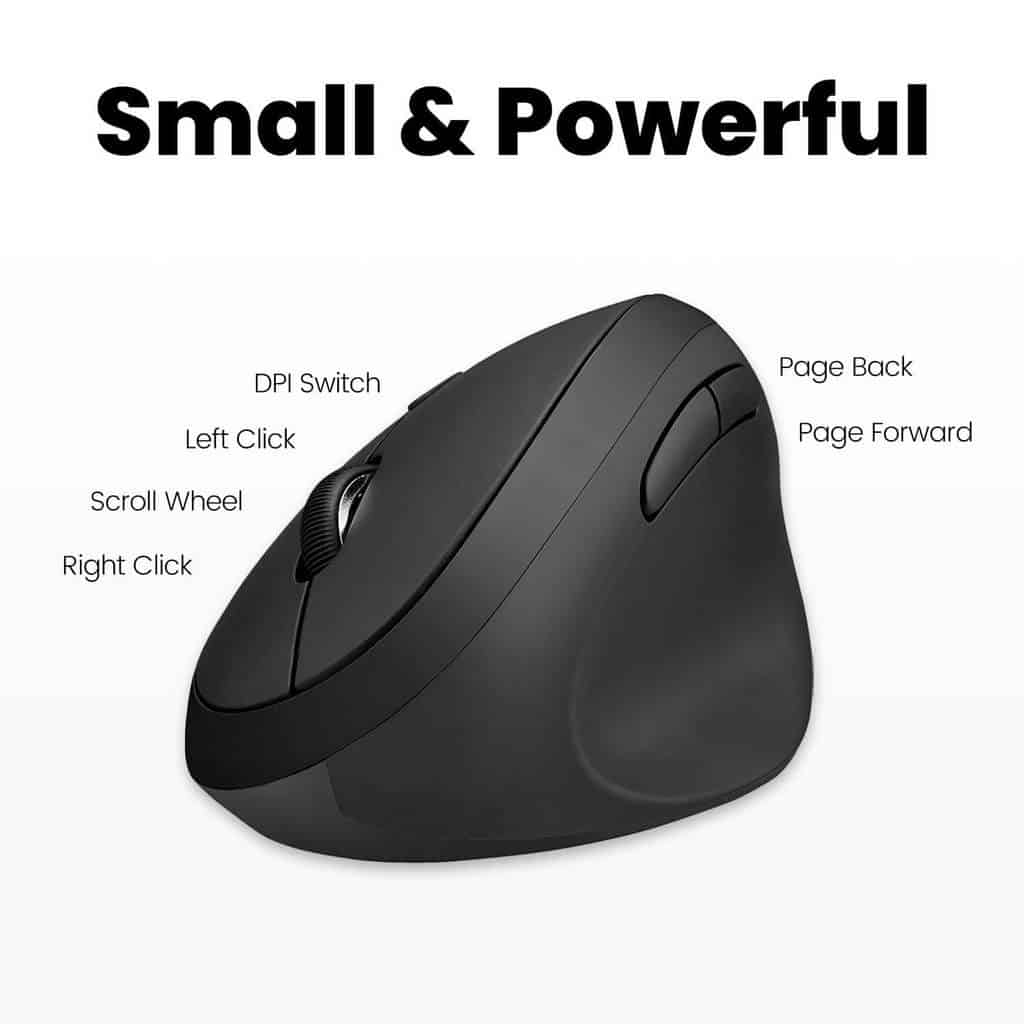Do you experience constant pain in your wrist and fingers because of overextension whenever you are scrolling with your mouse? Are you having difficulties with your mouse that is too big? This is a common problem that most computer users have mentioned due to most ergonomic mouse devices failing to cater to small hands.
If you are someone with tiny hands, you’re probably annoyed when looking for a mouse that is ergonomically designed for you, as most mice on the market are designed for regular to large-sized hands. All of this may result in unnecessary wrist pronation and hand fatigue.
At Office Solution Pro, we are passionate about Ergonomics! Our readers support the page. If you click on a link, we may earn a small commission at no cost to you. We hope you love the products we recommend as much as we do!
Simple tasks like scrolling and moving around the cursor can be troublesome without the proper hand support, as long-term use of the wrong office equipment may cause enormous pressure to your hands and cause severe conditions like carpal tunnel syndrome and wrist tendonitis.
Because of this issue, we have dedicated this list of the best ergonomic mouse for small hands for you. It’s also worth mentioning that because smaller mice are compact by design, they are the perfect companion for business travelers alike.
Short on time? These are the top picks for the best ergonomic mouse for small hands:
Best Ergonomic Features

Kensington Orbit Trackball Mouse
- Ergonomic Trackball
- Ambidextrous
- Detachable Wrist Rest

Best Overall Small Mouse

WisFox 2.4G Wireless Ergonomic Mouse
- Ergonomic Design
- High Precision
- Long Battery Life

Comparison Table
|
WisFox 2.4G Wireless Mouse |
Cimetech 2.4G Wireless Mouse |
NexiGo 2.4G Wireless Mouse |
Kensington Orbit Trackball Mouse |
Logitech G300s Optical Gaming Mouse |
|---|---|---|---|---|
 |  |  |  |  |
Small Mouse Size Guide
It does not take much to determine the size of your hands; however, knowing the accurate size of your hands is important to help you select which ergonomic mouse is the best choice for you.
Why is the size of the mouse an important consideration? When a mouse is too big for your hands, your fingers must over-extend themselves to cover the surface area of the equipment. Do this for too long, and your wrist might suffer from hand strain.
This is also true for mouse devices that are too small. If your hands are too big for a mouse, it will curl up, just like chicken feet, to properly grab the device. This unnatural position may also cause hand and finger pain in the long run.
If you know someone with big and large hands, or you’re looking to buy a perfectly-sized computer mouse, you can show them our list of the best big and large ergonomic mouse. You can also check out the list to help a friend achieve comfort at work.
Ergonomic Mouse Size Chart
Determining the size of your hands is a walk in the park. You can use a tape measure or a ruler to measure the length from the tip of the highest point (most of the time, it’s your middle finger) all the way to the first crease of your wrist, just below the palm.
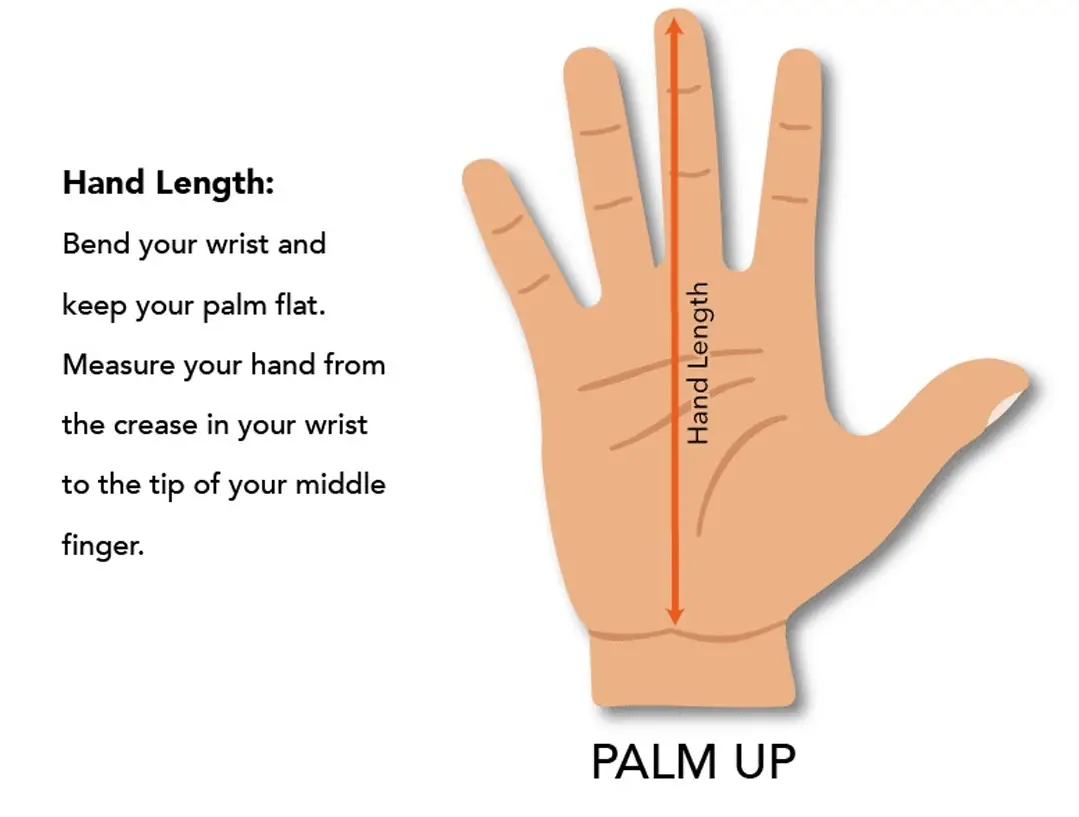
The following chart is to help you understand the classification of your hand size:
| Hand Length | Hand Size for Mouse |
|---|---|
|
Below 6.75 inches (17 cm) | Small |
| Between 6.75 to 7.5 inches (17 – 19 cm) | Medium |
| Between 7.5 to 8.5 inches (19 – 22 cm) | Large |
| Above 8.5 inches (22 cm) | Extra Large |
If they are shorter than 6.75 inches, then your hands are considered small in size. Awesome! Now that you know your hand size, we can go ahead with our list for small and tiny hands.
Let’s get into it!
Best Ergonomic Mouse for Small Hands Reviews
1. WisFox 2.4G Wireless Mouse

Number one on our list features one of the most, if not the most, popular ergonomic small mouse available. The WisFox 2.4G Wireless Mouse offers superior ergonomic support at a compact size.
Get to know what makes the WisFox 2.4G Wireless Mouse one of the best in the business:
- Ergonomic Design – streamlined arc and thumb rest reduce fatigue
- High Precision Tracking – advanced sensitivity settings with 5 DPI levels
- Long Battery Life – up to 15 months battery life with power-saving mode
- Advanced 2.4GHz Wireless – fast data transmission and virtually no delays
- Wide Compatibility – a universal portable mouse for all devices
Right off the bat, we can see why this mouse performs so well in the market, as it offers not only exceptional ergonomic design, but it is also modern and elegant in appearance.
What we find appealing about this mouse is its anti-slip rubber material. Not only does it cover the surface area of the mouse, but the scroll wheel is also made with the same sweat-resistant material.
Designed with a streamlined arc, paired with comfortable thumb rest, this mouse will help you reduce fatigue when using the computer for long periods of time. The addition of side pits is a touch of genius as it prevents slippage and maximizes the grip of the device.
When testing this mouse, we love how easy it is to install, as you only need to plug and play! With a powerful 2.4G wireless technology, it can be used at a distance of up to 33 feet or 10 meters.
Not to mention, its superior battery life. A full charge can last for up to 15 months. You might even forget that this mouse runs on batteries! Equipped with a functional power-saving mode, this optical mouse will enter sleep mode after 8 minutes of inactivity. You can press any button to wake it up.
From a performance standpoint, this mouse exceeds all expectations as its high precision offers 5 DPI levels of accurate laser tracking and fast responsiveness, allowing you to easily change the cursor sensitivity depending on your activity. It is also compatible with all operating systems.

We can’t rave enough about this ergonomic mouse because of its amazing features offered at such a ridiculous price point. After all, there’s a reason why this device is one of the best-sellers in the market, and it’s very easy to see why.
2. Cimetech 2.4G Wireless Mouse

Coming up on number two is also a best-seller. It is an ergonomic mouse from Cimetech. A portable and mobile optical mouse with a wide selection of colors to choose from. This mouse might offer one of the best sizes for small hands.
Here are some of the key features of the Cimetech 2.4G Wireless Ergonomic Mouse:
- Slim and Noiseless – slim ergonomic design with silent clicks
- Compact and Portable – perfect for work and travel
- Anti-Scratch Material – anti-slip, anti-sweat, and anti-fingerprint
- Strong Durability – over 5 million clicks
- Reliable Connection – 2.4G wireless powerful connection up to 45 feet (15 meters)
When testing the Cimetech 2.4G Wireless Mouse, we enjoyed how silent the clicks are, as it adds to the overall user experience. Expect to get more work done as this mouse allows you to concentrate on your work without disturbing others beside you. This is definitely the highlight feature of this mouse.
One thing that is important to note is the excellent material on this device. In addition to its slim ergonomic build, the smooth frosted surface is exceptional as it provides maximum grip, all the while preventing sweat and fingerprints to build upon the mouse.
We love how simple it is to just plug and play the device. The tiny wireless receiver conveniently slots into your computer’s USB port, taking up minimal space. The 2.4 GHz wireless technology provides a powerful, reliable connection, effective up to 45 feet or about 15 meters of range.
To help save power, the Cimetech 2.4G Wireless Mouse will auto sleep after 8 minutes of inactivity, and can be reactivated simply by clicking on any button.
Don’t be fooled by its small appearance, as this mouse is surprisingly very durable and can withstand 5 million clicks, while also offering high precision tracking at 1,600 DPI. Paired with universal compatibility of all devices, no wonder many users love this mouse.
The only thing to take note is that this product is not compatible with MacBook Pro or other laptops which only have type C ports. Other than that, you’re good to go!

Considering all of the features offered at such an affordable price, the Cimetech 2.4G Ergonomic Mouse is one of the best, if not the best, bargain for any of you looking for an ergonomic option for small hands.
3. NexiGo 2.4G Wireless Mouse
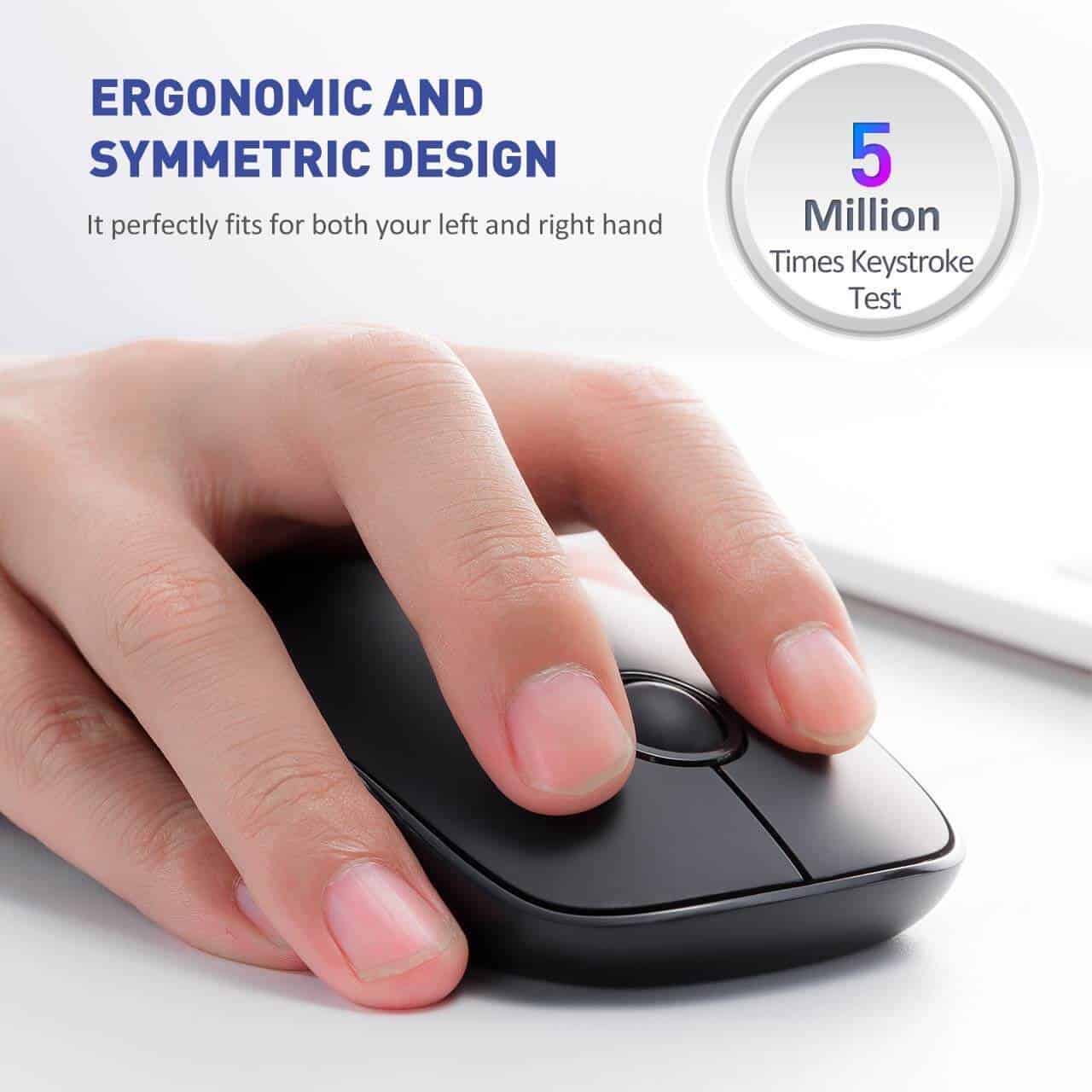
The third on our list features a mouse with similar specs with the previous one. We have tested this mouse and wrote an in-depth review of the NexiGo 2.4G Wireless Mouse just to show you how popular this device is.
In a nutshell, this ergonomic mouse is perfect for tiny hands as it’s specifically shaped at a smaller size, without neglecting useful features.
These are some of the key features of the NexiGo 2.4G Wireless rgonomic Mouse:
- Slim and Noiseless – slim ergonomic design with silent clicks
- Compact and Portable – perfect for work and travel
- Anti-Scratch Material – anti-slip, anti-sweat, and anti-fingerprint
- Strong Durability – over 5 million clicks
- Reliable Connection – 2.4G wireless powerful connection up to 45 feet (15 meters)
The highlight of the NexiGo 2.4G Wireless rgonomic Mouse is its noiseless clicks, reducing noise by up to 90%. You don’t have to worry about being disturbed by annoying clicks, as you enjoy your desktop life anytime, anywhere.
Paired with high-end ergonomic structural design, the mouse fits right in the palm of your hand. It is also crafted with high-quality matte material and a non-slip surface that provides a better hand feeling for you.
The USB Receiver can be stored under the battery cover when not in use, taking up no space and making it portable for travel.
As with the previous mouse, this device is equipped with advanced optical tracking technology to ensure fast clicks and responsiveness. With 1600 default DPI, this little mouse will make sure that you stay as efficient in the office as possible.
Everything is kept simple and clean, with a classic 3-button setup that will help you to get rid of useless options. Aesthetically, this mouse is minimalistic and is perfect to complete any modern office setup.
Now, we know what you’re thinking. How come there are two similar mouse devices on this list? This is because both of these mice offer insane value at such an affordable price. The only thing that separates them is the different brand names.

At the end of the day, if you’re looking for a small ergonomic mouse with the best value for the price, you can’t go wrong with either one from NexiGo or Cimetech. It all comes down to your brand preference.
4. Kensington Orbit Trackball Mouse
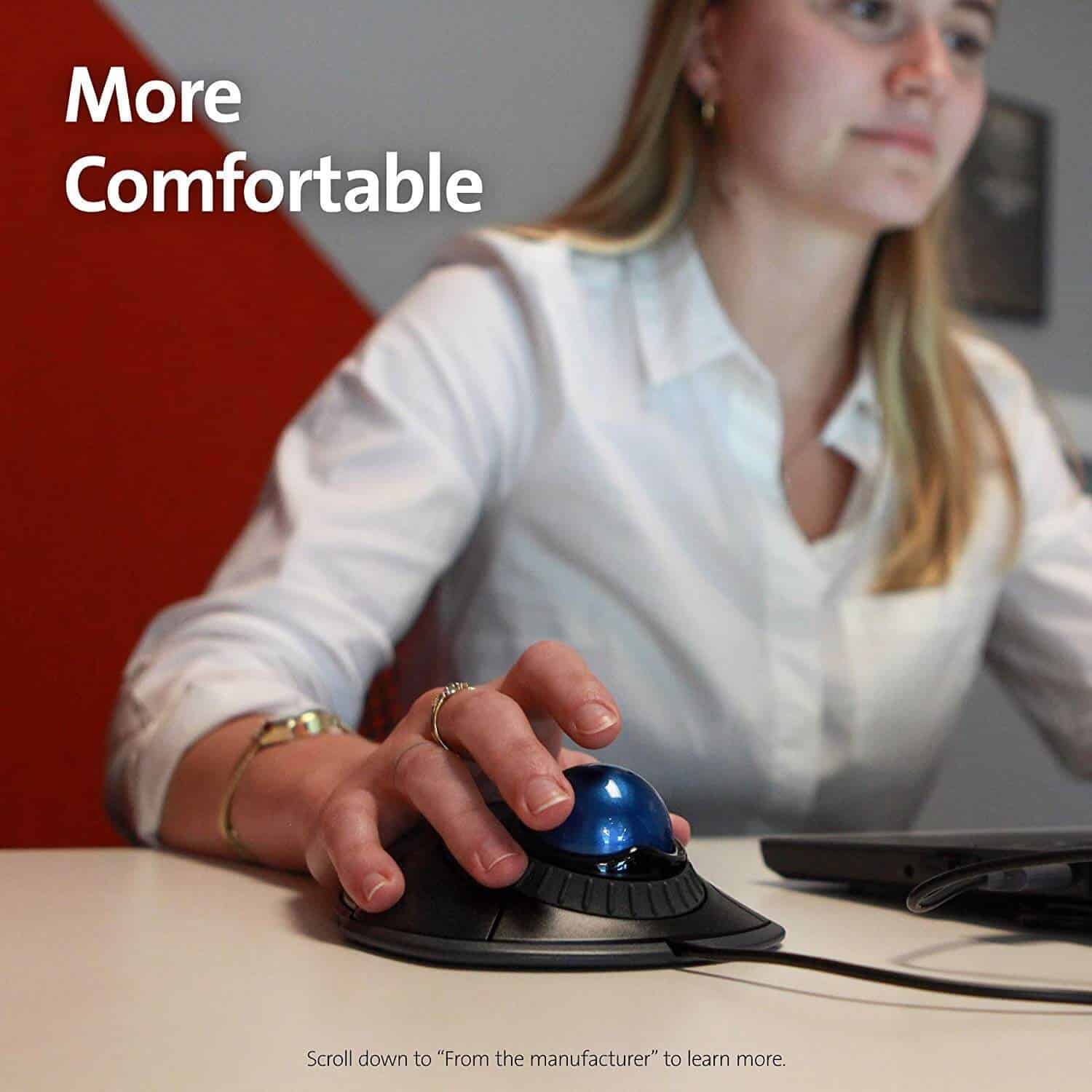
Moving on to number four on the list is a mouse that offers one of the most extensive ergonomic features on this list. It is the Kensington Orbit Trackball Mouse. The name is a dead giveaway that this device is built with a trackball and a scroll ring.
Despite having a trackball, this mouse is surprisingly small in size and is perfect for computer users with tiny hands.
Here are some of the key features of the Kensington Orbit Trackball Mouse:
- Advanced Tracking – precise cursor movement for superior accuracy
- Ergonomic Trackball – designed with for precise tracking and control
- Ambidextrous – perfect for both right and left-handed users
- Detachable Wrist Rest – provides superior comfort and pain-free productivity
- Scroll Ring – move up and down web pages or documents with ease
Let’s start with the obvious. The trackball. The blue 40mm ball has been specially designed with an absolute spherical, hard surface for precise tracking and control. In addition to the ball, the unique scroll ring lets you move up and down long web pages or documents with ease.
To help prevent fatigue, its advanced optical tracking technology provides precise cursor movement for superior accuracy so you can get where you want on the screen quickly with less hand movement.
This is the first on our list that features an ambidextrous and symmetrical design, allowing both right-handed and left-handed users to use this mouse effectively.
The Kensington mouse also comes with a detachable wrist rest that softly cushions and cradles your hand in an ergonomic position for pain-free productivity during extended periods of activity on the computer.
Because this is a wired mouse, it does not need any batteries, as it relies on plug & play installation that gets you clicking and scrolling through a reliable wired USB connection.
To be able to access the full spectrum of features offered by this mouse, there is free downloadable KensingtonWorks software that provides a personalized experience, giving you the ability to assign a wide variety of program functions to each of the 2 buttons, as well as adjusting cursor and scrolling speeds.

If you are someone looking to have extensive ergonomic options at your disposal, then the Kensington Orbit Trackball Mouse is perfect for you. You’ll be surprised that such a mouse with this many features will not break the bank.
5. Logitech G300s Optical Ambidextrous Ergonomic Gaming Mouse

To finish the best small ergonomic mouse list, we went with one of the most reputable brands in the game, Logitech. With 9 programmable buttons, it’s no surprise that many gamers opt to go with this mouse.
Let’s check out the key features of the Logitech G300s Optical Ergonomic Gaming Mouse:
- Ergonomic Symmetry – perfect for gamers who don’t want a large mouse
- Superior Optical Sensor – tracks accurately on a wide variety of surfaces
- Programmable Controls – access keyboard commands to mouse buttons
- Ambidextrous – perfect for both right and left-handed users
- Easy Configuration – simply drag and drop commands to the buttons
You can expect the best in quality from the Logitech brand and this mouse does not disappoint. With nine programmable controls, you can move keyboard commands to mouse buttons that are in easy reach,
We love the ergonomic and symmetrical compact shape. It felt very comfortable in either hand and is perfect for gamers who don’t want a large mouse.
Not to mention the gaming-grade optical sensor. It tracks accurately on a wide variety of surfaces and is tunable to achieve the responsiveness you need. Whether you are an office user or a hardcore gamer, this mouse can serve both purposes and is perfect for every occasion.
If you plan to use this mouse with other people, don’t worry. You can use the Logitech Gaming Software to save up to 3 profiles to the mouse once for gameplay on different computers and assign lighting colors to easily see which profile you’re using.
We are so hyped about the user-configurable lighting featured by Logitech, as it allows you to assign a unique color and identity to each user profile with up to seven color variations to know what settings are active during gameplay!

Logitech is a strong brand that never fails to deliver the best products on the market, and the G300s Gaming Mouse is no exception. Whatever the occasion, you can rely on this ergonomic mouse to help you achieve your goals and objectives.
Best Vertical Ergonomic Mouse for Small Hands
Best Small Vertical Mouse

LEKVEY Ergonomic Vertical Mouse
- Ergonomic Vertical Design
- Powerful Rechargeable Battery
- Multifunctional 6 Additional Buttons

Super Small Vertical Mouse

Wireless Vertical Ergonomic Mouse
- Small Ergonomic Design
- Not fully responsive for MacBook
- High Responsiveness

Because this article is dedicated to users with small and tiny hands, you’ll notice that the top 5 do not feature any vertical mouse devices. This is simply because most vertical mice cater to medium to large-sized hands.
However, we have taken it upon ourselves to make a special list of the best small vertical ergonomic mouse just for you. All three devices on this list deserve to make the cut.
Here we go!
1. LEKVEY Ergonomic Vertical Mouse
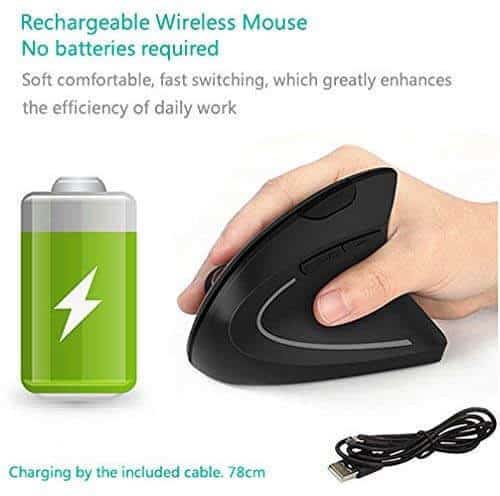
To continue with our secondary small mouse list, we will nod to the vertical mouse from LEKVEY. After hours of research and testing, we have found that the compact size offered by this mouse is perfect for small hands. Not to mention it’s amazing ergonomic features.
These are some of the things that make the LEKVEY Ergonomic Vertical Mouse stand out:
- Ergonomic Vertical Design – encourages healthy neutral “handshake” position preventing strain
- Powerful Rechargeable Battery – no batteries needed, just plug and play
- Multifunction – six buttons give you improved control over your computer
- Easy Configuration – adjusts the sensitivity of the mouse with 800 /1200/1600 DPI levels
You’ll definitely turn heads with this mouse’s futuristic design. Made for increased functionality and comfort, this rechargeable vertical mouse combines a handshake grip that comes with many health benefits. By changing the way you use your wrist and arms, you will effectively reduce pain and discomfort.
Batteries are no longer needed to be replaced frequently. The Recharge Quick-Connect technology allows you to switch from wireless to a charging cable, so you never run out of power.
If you are tired of using the traditional grip, take a break from an overly-clunky mouse and go for this comfortable tiny mouse. The ergonomically-designed thumb rests, and grips fit the contour of your palm for maximum comfort.
We enjoyed the smooth matte material fitted into the LEKVEY mouse as it is sweat-resistant and promotes a strong grip whenever we moved the device around.

Overall, the LEKVEY is a solid choice to go for a small vertical mouse as the price is definitely budget-friendly, considering the benefits it comes with.
2. Jelly Comb Wireless Vertical Ergonomic Mouse
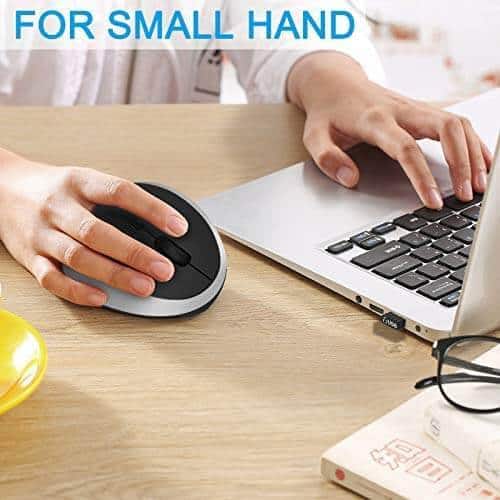
Jelly Comb shows up once again, this time on the small vertical ergonomic mouse list. This wireless mouse is specifically designed for small hands and is the perfect choice for anyone looking to upgrade their office tools.
Here are some of the key features of the Jelly Comb Wireless Vertical Ergonomic Mouse:
- Small Ergonomic Design – designed ergonomically for small hands
- High Responsiveness – 800/1200/1600 DPI resolution optical tracking provides more sensitivity
- Advanced Functionality – added next/previous buttons for convenience when browsing
- Compact and Portable – wireless tiny receiver can be inserted into the slot next to the battery slot
Don’t let the minute size fool you, as this mouse packs a punch in terms of ergonomics. This well-designed and contoured mouse body supports your palm and cradles your thumb, all the way to your pinky finger.
In addition to its comfort, it’s also highly responsive. Simply press the DPI button and switch between three DPI levels of 800, 1200, and 1600 to adjust the mouse’s responsiveness to suit whatever you’re doing.
We’ve tested the connection and can conclude that the 2.4GHz wireless technology can provide a reliable connection within 10 meters, allowing you to enjoy fast data transmission at the convenience of the wireless technology.
The one weakness, however, is that this mouse is not 100% compatible with Mac users. Because Apple supports its own system, the added forward and backward browsing buttons will not work with Mac products.

With that being said, it is still compatible with all operating systems. Just note that MacBook users will not be able to enjoy the extra buttons of the Jelly Comb vertical mouse.
Another great offering from Jelly Comb, as it’s easy to see why their products are in high demand, especially for its low price. For your consideration, this mouse is even cheaper than the previous one.
3. J-Tech Ergonomic Vertical Mouse

For our final entry, we’re going with a fun one. The J-Tech Vertical Mouse offers classy design in addition to adjustable sensitivity options. You’ll notice that all three vertical mice have different builds, this is because all three are the best options for small hands, including this one.
These are the key features that make the J-Tech Ergonomic Vertical Mouse stand out:
- Ergonomic Design – designed ergonomically for small hands
- High Responsiveness – 600/1000/1600 DPI levels to adjust the sensitivity
- Advanced Functionality – two additional buttons for easy browser navigation
- Superior Comfort – removable palm rest to reduce hand and wrist pain
The first thing we noticed when trying out this mouse is how effortless the buttons are to click. Both buttons are very light to the touch and will prevent your hands from becoming tired.
We did notice that the additional “forward” and “back” buttons on the thumb area can be accidentally clicked if you are not paying attention. Still, we think it’s only a matter of getting used to the ergonomics of this particular design.
The removable palm rest is a touch of genius as it provides excellent support for your wrist while enhancing the grip of the mouse. If you are not keen on using the palm rest, feel free to remove it.
Design-wise, we are fond of the classy dark gray color with a touch of black. It’s a different color tone than most on this list. It also has a unique design, in our opinion.
The J-Tech Ergonomic Mouse comes in both wired and wireless options for you to choose from, with the wireless USB Nano Receiver allowing it to work for as far as 10 meters with high accuracy and responsiveness.

As you can see, both wired and wireless options are very budget-friendly. This is a great addition to the list and certainly a great way to finish the list. If your search ends here, you won’t regret getting the J-Tech Ergonomic Vertical Mouse.
Small Ergonomic Mouse Buyer’s Guide
So what makes a good ergonomic mouse? When investing in the right ergonomic mouse, there are several important things to consider, especially if the size is involved. Here are some things you need to remember when buying an ergonomic mouse for small hands.
1. Ergonomic Design
Ergonomics should be the number one priority when looking to buy a mouse. Having an ergonomic design is necessary to prevent unwanted injury in the long run. We’ve had many users that complained about how their wrist experience pain after prolonged office work.
You wouldn’t want that now, would you?
You have several options in terms of ergonomically designed mice, including:
Horizontal
This design is the most popular because it doesn’t require much learning curve like other ergonomic mice. It looks quite similar to traditional mice but has a curvature or contoured dome shape to ensure neutral hand position while in use. You’ll also find that most of them have a comfortable thumb rest.
This mouse is the best option for people with productivity-oriented jobs and those suffering from mild RSI and similar conditions. However, the mouse’s ergonomic shape won’t work for those suffering from moderate to severe wrist and arm issues.
Vertical
Aptly named, this type of ergo mouse has a vertical shape, and you’ll find the buttons for advanced and basic functions on the side and top. Since the shape is far from the regular mice’s, it will take time to get used to it.
That said, your wrist will assume an optimal handshake position. As a result, there is little to no twisting and pressure, the usual cause of muscle fatigue and pain. You can even use your forearm to move the mouse, making it an ideal choice for those already suffering from carpal tunnel syndrome, tendonitis, RSI, and more.
Apart from wrist pain and issues, this design also helps limit and prevent shoulder pain and problems because it allows natural shoulder rotation. As such, it is an ideal mouse for people who are into heavy gaming.
Trackball
The last mouse with an ergonomic shape or design is the trackball, a model with huge balls. It helps prevent any typical muscle strain, pain, and injury related to prolonged mouse use. This is because there’s little to no arm and wrist movement. Graphic designers and individuals suffering from RSI-related injuries will significantly benefit from this.
With all the advantages of this space-saving ergonomic model, it might not be the perfect mouse for you if your job involves a lot of copying, pasting, and cutting. That’s because the cursor will move a little slower, reducing your productivity.
We’ve done our homework and made sure that every mouse on this list is designed with ergonomics in mind. Having an ergonomically shaped mouse lets you achieve a natural hand position and maximum comfort at work.
We’ve done our homework and made sure that every mouse on this list is designed with ergonomics in mind. Having an ergonomically shaped mouse lets you achieve a natural hand position and achieve maximum comfort at work.
2. Wireless and Power-Saving Options
Having a wireless mouse is definitely more efficient compared to having a wired mouse. This is simply because having a wireless mouse allows you to take it anywhere you go.
With the rise of many digital nomads and location-independent entrepreneurs, having an easy mouse to just plug and play will elevate your productivity to new heights.
Obviously, a wireless mouse would have to run on batteries, while some are rechargeable. This is where power-saving options come in handy, as this technology allows you to prolong your usage without having to change batteries or charge the mouse often.
You can be sure that every mouse on our list is either wireless or strong in their battery life.
3. Convenience and User Experience
Now, we’re talking about having a mouse to help you accomplish your tasks. You wouldn’t want a mouse that would bring more hassle rather than make your life easier now, would you?
Convenience is all about how simple it is to use, while user experience is about how the mouse supports the user.
For example, you’ll notice that the J-Tech Ergonomic Vertical Mouse has easy-to-click buttons that are soft to the touch. This is a simple feature that boosts the user experience all around.
Imagine having a mouse with buttons that require extra effort to click. That’s not what you have in mind, right?
It would help if you also considered button placements when choosing an ergonomic mouse for small hands. They should maintain the natural position of your arm and hand when pressing or clicking them. It goes without saying that the mouse’s wide range of buttons should be easily accessible.
Apart from a soft-to-touch and accessible button, having a lightweight mouse will also help enhance the user experience. Heavier mice provide better stability, but a lighter option ensures easier and additional control. In turn, you will experience lesser arm and hand strains or fatigue.
It’s easy to find a large, lightweight mouse, so you won’t have to worry about deviating from the size chart above. There is no standard recommended weight for an ergonomic mouse for small hands. Ultimately, it all boils down to how the computer or gaming accessory feels in your hand. What is heavy for one person might be light for another.
4. DPI Levels
And last but not least, you should consider the DPI levels of the mouse you’re buying.
DPI is short for “dots per inch.” The higher the DPI, the more sensitive the mouse is. In simpler terms, DPI is the measurement of the sensitivity of a mouse.
If a mouse has a higher DPI, it takes less effort for you to move the cursor. Higher sensitivity will allow the device to detect smaller movements while reacting accordingly. This is usually important for hardcore gamers, as higher sensitivity can be the difference between a loss and a victory.
However, if you are a regular office user like us, going for regular DPI levels will be more than enough. Chances are, you wouldn’t notice the differences anyway.
We’ve done our part to ensure every mouse on this list fits all the criteria above; therefore, happy shopping!
Related: Different Types of Computer Mouse Explained
Final Verdict
We’ve had a blast creating our special list of the best ergonomic mouse for small hands. Our team underwent countless hours of research and testing to ensure the best possible options for our faithful readers.
If you are looking for the best overall small ergonomic mouse with excellent ergonomic features at a reasonable price, go for the WisFox 2.4G Wireless Ergonomic Mouse. It’s a best-seller that has stood the test of time, so you’ll be sure to get one of the best available.
If advanced ergonomic features are what you’re looking for, then the Kensington Trackball Orbit Mouse is the definite choice for you. It’s designed by a solid brand known for high-quality computer products.
But, if budget is your main consideration, then the best value for the price would go to the NexiGo Wireless Ergonomic Mouse. It’s simple, minimalistic, and perfect for small hands at such a ridiculous price point.
At the end of the day, our goal is to help our readers find the best choice available, helping you achieve comfort while boosting productivity, as it simply doesn’t matter if you have small hands. With that said, you can achieve optimal productivity with the right tools for the office. 🙂
Don’t Forget that once you have chosen your favorite mouse, you will need to maintain it. We have a comprehensive article on how to clean your mouse. This way it will continue to serve you for years to come.