What is a portable numerical keypad? A numpad is just the number part of a keyboard separated from a full keyboard.
Why would I want a portable numerical keypad?
The biggest reason for a separate ten key is for when you do not have a full-size keyboard with the numbers on the side. It is also the best option for a left-handed typist! If you are an accountant, you probably already use one. Because getting the numbers pad right where you need it can make or break your day.
With the flexibility to move the ten key, you can use either hand to work the numbers pad. On a conventional keyboard if you are left handed the numbers area is difficult. Most lefties will use the top numbers rather than move their keyboard.
At Office Solution Pro, we are passionate about Ergonomics! Our readers support the page. If you click on a link, we may earn a small commission at no cost to you. We hope you love the products we recommend as much as we do!
Reviews of our top three portable numeric pads
Foloda 22 key pad
This portable 2.4GHz wireless numeric keypad is best for Windows systems, not MAC’s.
This keypad has a number pad, and 4 other function buttons. Across the top we have the add on key first left. With this key you can make it a shortcut to your computer’s calculator. Next is a tab key, followed by escape and backspace. Both the zero key and the enter key are bigger than the other keys for ease of use.
The keypad is thin, but the top is thicker to make it sit at a 15° angle.
The keys are a hard material with a scissor style pad. The scissor style makes it a quiet keyboard with a good feel. If you have long nails, it may be a little noisier.
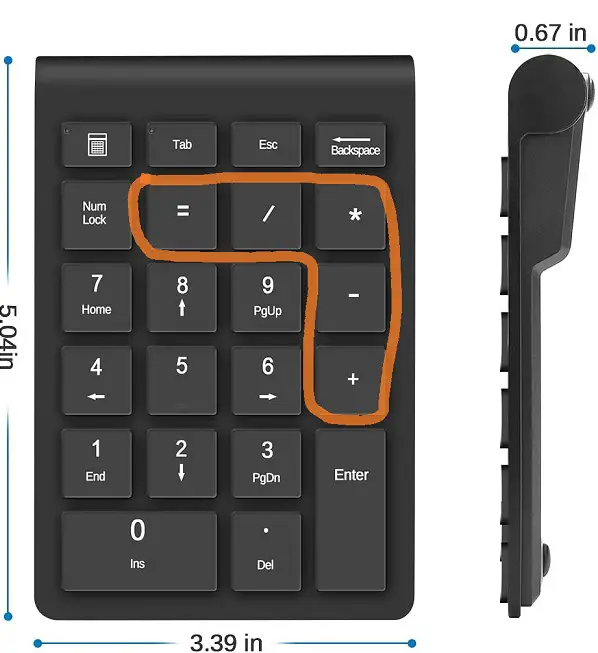
Size
This is a tight and slim keypad with a large zero key. This is a 22 key pad.
- Hight of 5.04″
- Width of 3.39″
- Thickness of 0.67″
Compatibility
This pad will work with PC, Laptop, Surface Pro, Notebook and, desktop computers with windows. 2000, XP, Vista, 7, 8, and up to windows 10. You can use this numbers pad directly without loading drivers. Not compatible with MAC.
You will need a USB-A port for the receiver. By the way the small receiver is stored in the battery compartment. You will need to supply your own AAA battery times two!
With the shortcut key, you can open the computers calculator from the keypad.
What we like about this keypad
- We like this layout for its simplicity and large zero and enter keys.
- It is great that it auto turns off to conserve battery life.
- Plug and play with no app download for the wireless USB-A
- Great for laptops with no numbers on the side.
- Great for left handers.
What we don’t like about this keypad.
- Using a battery. We prefer rechargeable.
- The multiply key and the division key are pushed over one key. This is different than a normal keyboard set up. If this is a problem for you, take a close look at the photos before purchase.
Lekvey Bluetooth Number Pad
This keypad has more than just the numbers pad. Great for MAC systems. Please make sure you have a Bluetooth set up in your MAC before you purchase this keypad.
It has an included micro charge cable and indicator lights to show you when it is fully charged. The indicator lights also help show you when you are correctly paired up. The keypad will flash blue until it is correctly paired, then it will stop flashing.
This keypad is very similar to a normal numbers pad, with everything in the same place but one. The numbers lock key (which you don’t need on a numbers pad) has been converted to a double zero.There is an extra line of keys above the numbers pad. these four keys are, from left to right, esc, tab, equals, and clear.
Great to help speed up data entry.

Size
This is a super thin keypad with 34 keys. It has the numbers pad and insert, home, page up, page down, delete, end, and arrow keys.
- Height of 3.4″
- Width of 5.7″
- Thickness of 0.36″
Compatibility
You will need a Bluetooth 3.0 connection. This ultra-thin pad has a rechargeable battery installed and to charge you will use the supplied USB micro cable. The charge will last up to 2 months and the recharge time is two hours.
This pad will work with MacBook, MacBook Air, MacBook pro, iMac, as well as a PC, Surface Pro, Tablet, and desktop. Compatible with windows and android.
Please note with Chromebook, and MacOS not all of the keys will function. You can use the numbers key but not the other functions.
What we like about this numeric keypad
- We like this pad for the added functions and how super thin it is.
- For us being rechargeable is also a big deal!
- The aluminum finish is good looking.
- Direct button to calculator, plus the other function keys.
- Great for left handers.
What we don’t like about this keypad
- Not all functions wok on MAC OS and Chromebook.
- Not backlit keys. For the money it would be nice.
Seenda 18 Key Wireless number pad
This keypad is the least expensive on the list. We like the thick buttons, which are a simple membrane type, for more feel while entering data.
One thin to note is the slight change in layout. With the addition of a backspace key in the corner. They shrunk the plus key, and this has lowered the minus key by one spot. If you are a touch key kind of typist it may be a problem to get used to, or not.
With no other extra function keys, this is the simplest numpad on our list. If you need any other functions on a regular basis, do not purchase this unit.
You will need to supply the single AAA battery. There is a battery low warning light, which is nice.
Just plug in the USB-A dongle without having to download any drivers and start typing.
Size
This is a thick button pad with the least keys at 18. You will not have a calculator open button with this keypad.
- Hight of 4.92″
- Width of 3.23″
- Thickness of 0.91″
Compatibility
You will use the USB-A 2.4 GHz receiver. This numpad works with your windows laptop, Notebook, desktop PC and MacBook, Mac Air, and Mac Pro.
Please note with Chromebook not all of the keys will function. You can use the numbers key

What we like about this numpad
- We like this pad for the big buttons.
- Super small, no extra buttons.
What we don’t like about this numpad
- You would have to get used to the other functions sharing buttons with the numbers key.
- Super small no extra buttons.
- Slightly different layout as a normal keypad.
- Battery not rechargeable
Now you know
Now you know how much a separate numbers pad can help!
If you are left-handed, and or a left-handed accountant, this is surely a must!
Choosing a wireless numpad will keep your desk tidier and it is easy to put away when not in use. Once you get a ten key portable numerical keypad you will not look back.













