As more and more people are working in front of computers, keyboards are quickly becoming an important part of the office. One unique type of keyboard in particular is the split keyboard, which has started to gain popularity as more people look to invest in high quality computer peripherals to work from home.
The best ergonomic split keyboard is something you might not know you need until you use one. They work wonders in reducing the risk of wrist injuries, and provide amazing comfort during long work days. In this post, we review the top 5 split keyboards that will take your workspace to a whole new level.
At Office Solution Pro, we are passionate about Ergonomics! Our readers support the page. If you click on a link, we may earn a small commission at no cost to you. We hope you love the products we recommend as much as we do!
Best Split Keyboard Reviews
After countless hours of research, our team has curated a list of the top 5 best ergonomic split keyboards. Each product on this list has been tested for quality, usefulness, and comfort. So you can have peace of mind that they are going to benefit you in the long run, even though they can be awkward to use at first.
1. Kinesis Gaming Freestyle Edge RGB Split Mechanical Keyboard
Although it has a slight learning curve, the split design on this gaming keyboard greatly redefines your typing and gaming experience. Its two half keyboards are connected by a long-braided cable, allowing you the freedom to set it as close or far apart as you please.
This greatly enhances your typing or gaming experience by allowing you the freedom to place your hands wherever you want. Separate the two key modules at shoulder-width to reduce ulnar deviation, and experience a seamless typing experience.
Each half of the Kinesis Freestyle Edge gaming keyboard spots a hard, matte grey plastic design, and all keys feature a low-force mechanical design, so they’re soft to the touch and highly responsive. There’s a tenting accessory for the Kinesis Gaming Freestyle edge, but unfortunately you’ll have to pay an extra amount for it.
The keys are set in a similar fashion as on the tenkeyless board with a few design tweaks to make it tighter. For instance, keys found on the numeric pad section on a standard keyboard such as 1-8 have been pushed on the left edge, while Pause, Delete and similar keys are set on the right hand edge.
This helps reduce the overall keyboard size, makes commonly used keys easily accessible, and brings the mouse closer to eliminate over reach. Add in the detachable palm supports with extra cushioning to offer support and comfort and you’ve got a highly ergonomic yet compact keyboard.
The catch? You may take a while to get used to this layout. However, this is the tradeoff you have to accept for the pleasure of having a compact keyboard.
Still, on the design, the Kinesis split gaming keyboard comes with 16.8M color RGB lighting. The lighting has up to 10 customizable effects, including rain, a beautiful, custom lighting effect that assigns RGB light as droplets of rain rippling on your keyboard. You can tailor the colors as well as the speed of the light show.
You can also set it up to reactive mode, so each key lights up whenever you type, or leave it to freestyle and assign unique colors to each key, allowing a light show of sorts. It’s a plug-and-play keyboard, meaning you don’t need any special drivers to get it up and running.
Although the Kinesis split gaming keyboard packs many unique features, the piece de resistance was its fully programmable keys. You can program each of the 95 keys the way you please, allowing you to set up your gaming key binds and shortcuts how you like them for a quicker, seamless gaming experience.
Although it has its flaws, generally, the Kinesis split gaming keyboard is among the best ergonomic split keyboards you’ll find around.

Pros
- Highly responsive mechanical keys
- Fully-programmable keys
- Customizable RGB lighting
- Comfortable, cushioned wrist rest
Cons
- The smart set design is a bit tedious to use
- You pay extra for the lift kit
2. Kinesis Freestyle Pro Quiet Split Mechanical Keyboard
The very first thing you’ll notice when you first see the Kinesis Freestyle Pro Quiet keyboard is its split design.
Like the Kinesis Freestyle edge above, the Kinesis Freestyle Pro’s half keyboards are also connected by a 20-inch keyboard but feature a cable storage compartment, meaning you can store excess cord to reduce clutter. It uses the standard keyboard layout, so the only thing you have to get used to is the split design.
However, if you’d like more options, you’ll be glad to know it has three more layouts, the obvious ones; Mac and Windows, and Dvorak, the second most popular layout after QWERTY.
Example of a Split Ergonomic Keyboard by Kinesis
Dvorak has the most commonly used keys on the home row and the least used on the bottom row. It’s designed this way to reduce finger motion, preventing finger and muscle fatigue.
Although it lacks a wrist rest, the Kinesis Freestyle Pro features a zero-degree slope design meant to reduce wrist bending for a comfortable typing experience.
Besides, you can also get padded palm supports to reduce wrist extension or a tenting kit with three adjustable slope settings for more comfortable arm and wrist positioning (but it’ll cost you extra).
Like most Kinesis split keyboards, this model features highly responsive mechanical keys with sound-dampening elements for an exceptionally seamless and quiet typing experience.
What’s more, you can even choose the mechanical switch you want on your keyboard. The options include Cherry MX, which is perfect if you prefer silent keys, and Cherry MX Browns for a super-responsive and highly satisfying keyboard user experience.
Its eight programmable keys will further enhance your experience since you can customize them to respond to commands you regularly use when typing or gaming with a keyboard.
Like most Kinesis keyboards, it runs on the Driverless Smartest engine, which lets you customize the keyboard layout to include functions like one-touch key remapping and on-the-fly macro recording, among other features.
It’s a plug-and-play keyboard across all popular operating systems and comes with a two-year warranty for quality assurance. The catch? The Kinesis Freestyle Pro quiet keyboard is quite bulky, and you have to pay extra for the palm supports and the tenting kit.

Pros
- Programmable key options
- Cherry Mx silent and Cherry MX brown mechanical keys
- Multiple keyboard layouts
Cons
- Bulky
- Lacks inclines, and you have to pay for tenting accessories.
3. Cloud Nine C989 Ergonomic Mechanical Keyboard
Designed as a business and gaming keyboard, the Cloud Nine C989 is a split keyboard with a traditional layout, meaning you get the freedom to keep your hands in their natural position without having to forego your typing habits.
This keyboard ditches standard keys for the famed Cherry mechanical switches that are soft to the touch, highly responsive and super quiet. To further enhance your comfort, it’s designed with 7 degrees of built-in tenting to keep your hands at a natural angle and facilitate seamless and painless keyboard use.
The two halves of this split keyboard are connected by an 8-inch braided cable which is long enough to allow ample separation without causing clutter on your desk. There’s even a clickable multimedia dial on the left half that lets you adjust your PC’s volume or even change the RGB light patterns.
For further ease of use, the Cloud C989 has a USB hub on one of the split keyboards, allowing you to easily position your peripherals and keep your desk organized, even on limited desk space.
If you feel like the 8-inch cable isn’t enough, you can always get a 21-inch cable at an additional cost. If you prefer to keep the two halves together, you’ll be glad to know they feature magnets to keep them from slipping apart.
The rubber feet offer a perfect grip on any surface, keeping the keyboard from sliding around while you work. This makes the keyboard even more ergonomic since it remains in your desired configuration for a comfortable user experience.
The RGB-backlit not only adds a stunning visual effect to your keyboard, but it also illuminates the characters making them easier to read, even in low-lit conditions such as in gaming rooms.
What’s more, you can customize these colors to blend in with your lighting sources in your gaming or home office room. But colors aren’t the only thing that’s customizable on the Cloud C989.
You also get a row of 10 custom keys along the edge that you can customize to key functions to your preferred shortcuts. It is, however, slightly bulky and has no other dedicated media keys.
Pros
- Combines split keyboard design with a traditional key set up
- Boasts Mechanical Cherry MX key switches
- Customizable macro keys, key binds, and RGB lighting
- Anti-ghosting
Cons
- Bulky
- Non-adjustable tenting angle
4. Logitech Ergo K860 Wireless Ergonomic Keyboard
Instead of two split keyboards, the Logitech Ergo K860 features a split keyframe with a curved design and a triangular gap between keys meant for left and right hands. This keeps your hands at their natural position while typing, preventing problems associated with strained wrists such as repetitive strain injury.
Because it’s not completely split into two halves, the Logitech Ergo K860 might feel easier to use than other split keyboards because it doesn’t feel completely different from a traditional keyboard. It also features scooped keys, which boosts typing comfort because they match your fingertips and are highly responsive.
This keyboard comes with a grey, padded wrist rest attached to the bottom of the keyboard. The wrist rest follows and aligns with the keyboard’s curve, meaning you get to align your wrists naturally and get enough support for a comfortable typing experience.
It offers about 54% more wrist support than standard keyboards without a palm rest.
Also, unlike standard keyboards that tent at the far end, the Logitech Ergo K860 lifts closer to your wrists to prevent them from bending. It’s also wireless, meaning you don’t have to be tethered to a single spot.
To reduce the size of the keyboard, some split keyboard models often feature a detachable numeric pad. The Logitech K860 stands out from such models by being wide enough to accommodate a split key design without the numeric pad getting in the way. You may, however, find it bulky if you are short on space.
Based on these features, it’s safe to say the Logitech Ergo K860 is worth the hype and is one of the best ergonomic split keyboards you’ll find in the market. But it’s not all perfect and comes short for lacking backlighting and being a bit bulky.

Pros
- Curved, ergonomic design
- Front feet for negative, more comfortable tenting
- Wireless
- Scooped keys for a comfortable typing experience
- Curved, padded, highly comfy palm rest
Cons
- Bulky
- Not backlit
- The wrist pad is not removable
5. Microsoft Sculpt Ergonomic Keyboard
Like the Logitech Keyboard above, the Microsoft Sculpt ergonomic keyboard ditches a completely split keyboard design for a split key face.
It has a giant, wing-form contour in the middle, which makes it resemble a manta ray, and keeps your hands and shoulders naturally inclined. This makes you type or game while avoiding back pains and other similar posture-related conditions.
Your wrists remain supported by the soft, plush fabric upholstery wrist rest, which is also slightly raised towards the middle, further enhancing wrist position for a seamless typing experience.
The keyboard also comes with a magnetic, removable riser that attaches to the bottom of the model, raising your wrists and keeping your hands angled at a comfortable position.
There’s a storage compartment underneath to keep the riser away when not in use, as well as store batteries. The compartment features magnets to keep everything securely stored away.
It arrives with a pair of lithium batteries saving you money and allowing you to use it right away. The keys depress easily and are also silent, so you can type away smoothly and silently.
The manta ray design is functional and also a unique and visually pleasing feature. The glossy black plastic finish further enhances its aesthetic appeal, making it a perfect accessory for any desk.
It weighs about two pounds and measures 9x16x2.48 inches, meaning it’s slightly bulky. It has a separate numeric keyboard to get it out of the way if you don’t regularly use it for space-saving purposes.
One unique feature we loved about the Microsoft Sculpt ergonomic keyboards is its programmable function keys. You can customize their functions to your preferred shortcuts, so switching between home pages and active windows, accessing settings, and playing or pausing your playlist is a breeze.
The keyboard’s glossy finish makes it susceptible to fingerprints.
It also might take you a while to get used to, but it becomes one of the best ergonomic split keyboards you’ll ever own once you get the hang of things. Also, it’s a Microsoft product, meaning it lacks Mac support. But other than that, it’s a pretty great keyboard to own.

Pros
- Split keyset design with a wing form contour to keep your hands neutral
- Padded wrist rest
- Customizable function keys
- Removable risers
Cons
- Susceptible to fingerprints
- Limited to Window users
FAQ on Split Keyboards
Split keyboards are unique and different from the common, regular keyboards. Because of this, there are many questions surrounding split keyboards. In order to help our readers get the best information on split keyboards, we’ve answered some of the most frequently asked questions around this unique peripheral.
1. Are split keyboards better?
Because split keyboards are designed to promote neutral wrist positions, they are generally better than regular keyboards in terms of ergonomics.
Most split keyboards give you an option of 9 or 20-inch separations, which give you more freedom to adjust your hand placement to keep your wrists, arms, and shoulders in perfect alignment.
However, it’s important to note that using a split keyboard may feel awkward in the beginning. This is normal because your body has developed the muscle memory of using regular keyboards. Keep practicing, and before you know it, you will be typing faster without looking at the keyboard.
2. What is the point of a split keyboard?
The main purpose of a split keyboard is to keep both of your hands about shoulders’ width apart, which is the ideal position needed to reduce the risk of Ulnar Deviation.
Some split keyboards can also be placed in an upside-down V-shape, which helps the user to keep their wrists straight but with the elbows rotated out. The goal is to promote a healthy typing position and reduce the risk of repetitive motion injuries while typing.
In fact, some computer workers use keyboard trays to find the perfect alignment when typing, but with the help of split keyboards, you can easily find a better typing posture.
3. How far apart should a split keyboard be?
On average, most people keep the two halves of their split keyboard by about 6 inches apart.
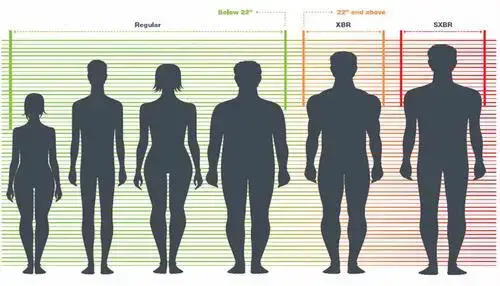
You should aim to find a typing posture that is neutral (with both hands and shoulders width apart) and comfortable. Most split keyboards have about 9 to 20 inches of separation, so they should be able to accommodate different typists with different body shapes.
How to Choose the Best Split Keyboard
It’s not easy to find the right split keyboard, especially since the product is not a mainstream one. Below, we’ve explored the most important factors when choosing the best ergonomic split keyboard to make your buying decision easier. The right split keyboard should make your office better, not worse.
1. Optimized Separation
The first thing to consider when looking for the best split keyboard is its separation. Based on observations by researchers over the years, it’s probably safe to say that in the United States, the average shoulder width is at least 16 inches (41 cm) for men and 14 inches (36 cm) for women.
Fortunately, split keyboards are designed to accommodate this measurement, as long as you choose one from a reputable manufacturer. In fact, some split keyboards offer between 9 to 20 inches of separation, which should be enough to accommodate anyone with different shoulder widths.
However, it’s no secret that split keyboards may take some getting used to because they are shaped differently than regular keyboards. Just be sure to test it out once you buy a split keyboard and find the perfect alignment for typing. After a week or two, you should get used to it and find comfort while typing.
2. Ergonomic Features and Design
Another important aspect to consider when choosing the best split keyboard is the ergonomics. In essence, ergonomics means that the product is designed to support the natural function of the human body. For keyboards, it means that it should promote productivity, not hinder your work.
A great split keyboard should be easy to use and comfortable to type on. There’s nothing worse than a low-quality keyboard that is clunky, or a junk keyboard that is going to break after a month or two. Sure, investing in the best split keyboard can be pricey, but you should consider it an investment for your health.
3. Excellent Quality
Many brands and companies are trying to capitalize on the new work-from-home movement by selling more office products. Different types of keyboards are no exception. Unfortunately, there are plenty of low-quality products sold in the marketplace today, which may look good at a glance, but are not durable.
Because of this, it’s important to choose a product made by trustworthy brands and reputable manufacturers. In fact, we’ve only chosen products made by popular brands that have been making the best split keyboards for many years. They are not only durable, but will provide the best user experience for you.
You may also want to read:
Final Verdict
And there you have it, the best ergonomic split keyboard reviews. By providing enough separation between your left and right hand, you can type in perfect alignment that reduces the risk of wrist injuries. A split keyboard is an underrated office tool, so be sure to invest in one to enjoy your workdays.















