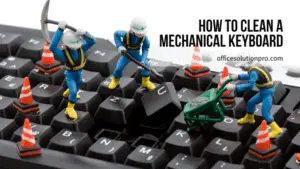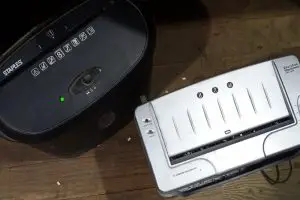Optical vs. Laser Mouse: Technically, all computer mice are optical. This is because all of them take photos, which are optical data. However, the biggest difference between optical and laser mouse lies in how they track movement. An optical mouse uses an LED light as an illumination source, while the laser mouse uses a laser.
Gone are the days when we play around with the rubber ball at the bottom of a mechanical mouse while lounging around in your office chair. Remember those days? Good times.
Because it wasn’t the most accurate device, the mechanical mouse is now virtually extinct. Nowadays, there are two main choices to consider when it comes to buying a new mouse: the optical mouse and laser mouse.
Computer keyboards and mouse devices are cornerstones of an office work setup, that is why it’s a good idea to be fully aware of the choices you make when choosing between different types of office tools.
So, what are the differences between the two mouse devices? Today, we are going to take a look at optical vs. laser mouse devices and find out which one is most suitable for you.
At Office Solution Pro, we are passionate about Ergonomics! Our readers support the page. If you click on a link, we may earn a small commission at no cost to you. We hope you love the products we recommend as much as we do!
The Similarities
Guess what: all mouse devices are practically just video cameras. Both laser and optical mice technically shine a light into the surface and measure the reflection in order to provide precision tracking.
Every mouse is equipped with the same kind of technology used in digital cameras, known as a CMOS image sensor (short for Complementary Metal Oxide Semiconductor), which detects light. They constantly take pictures that are converted into data for tracking the peripheral’s current location on a surface.
With that being said, technically, all mouse devices are optical. This is because all of them take photos, which is optical data.
The Major Differences
The biggest difference between optical and laser mouse devices is in the types of technology they use to track movement. An optical mouse uses an LED light as an illumination source, while the laser mouse, as its name suggests, uses a laser.
With that in mind, let’s take a closer look at optical vs. laser mouse and compare some of the deciding factors in distinguishing between the two devices.
1. Sensitivity
The sensitivity of a mouse is measured in dots per inch, more commonly known as DPI. An optical mouse has a resolution of around 3,000 DPI, while a laser mouse has a resolution between 6,000 and 15,000+ DPI. Because of the higher DPI, a laser mouse can track more dots per inch and are more sensitive.
The DPI stat was an important factor to consider back in the day when the gap was significant between an optical and a laser mouse. Fortunately, most mouse devices nowadays have a DPI of over 1,000 — even budget mouse devices.
Unless you are a hardcore gamer or a professional graphic designer, the average mouse user may not notice the difference.
Related: Different Types of Computer Mouse Explained
2. Accuracy
Now that we know that a higher DPI makes a mouse more sensitive, what about accuracy? An important aspect to consider, especially for professional gamers, is how accurately a mouse is able to analyze the surface it is on.
This is where the difference between an LED light and a laser is more apparent. Because a laser mouse can penetrate the surface it’s placed on, it can work on almost any surface, while an optical mouse cannot.
An optical mouse needs to be placed on a non-reflective surface, like a mouse pad, to be accurate. This is because it uses light for illumination.
On the other hand, a laser mouse does have its downside, where it can be too accurate. A laser mouse can over-analyze the surface during slow movements which leads to annoying jitters.
At its core, an optical mouse functions well on a mouse pad or any non-glossy surface. A laser mouse will function well on any surface. If you are planning to use a mouse on reflective surfaces, using a laser mouse would be a better idea.

A laser gaming mouse with additional buttons for quick commands. A high-performance laser mouse usually comes with higher DPI (Dots per Inch) settings.
3. Price
Back then, laser mouse devices were much more expensive than their optical counterparts. Thankfully, this gap is almost non-existent today.
Nowadays, you can find both types of mouse devices at comparably similar prices. While most laser mouse devices are still more expensive, it is only by a small margin.
Some mouse devices may be priced higher due to its additional features and decorative lighting, usually for gaming aesthetics. While they may be slightly more advanced, a higher price does not mean better performance.
If you are a regular computer mouse user looking for a reliable tool for everyday work, go for a durable mouse device, preferably this ergonomic computer mouse for maximum comfort and optimal productivity.
Comparison Table
|
Optical Mouse | Laser Mouse |
|---|---|
|
|
How Long Do Batteries Last in Wireless Optical and Laser Mouse?
Technically, the life of the battery has nothing much to do with the tracking technology. It is more on how the mouse uses the battery for power. If you have a mouse with higher specs equipped with bright RGB lighting, then you are bound to spend more battery power.
For example, if you compare a basic Bluetooth mouse with a high-performance wireless mouse that uses a technology that allows you to use the mouse on a pillow, then you can be sure that the latter will draw a lot more power.
Generally speaking, you’ll get what you’ll pay for. A high-quality laser mouse will last longer than a budget optical mouse, whereas a high-quality optical mouse will last longer than a budget laser mouse.
Before deciding between an optical or laser mouse, make sure to read trustworthy reviews to figure out which one has the best battery life. If you are a professional office mouse user, you can check out our comprehensive list of the best ergonomic mouse to help achieve maximum productivity.
Final Verdict
Taking into account all the things we have discussed in this article, it’s a good idea to understand your personal purpose for using a computer mouse before choosing between the two.
- What will you use the mouse for? Regular office work, gaming, professional design?
- What type of surface will you be using the mouse on?
- How much are you willing to spend?
To summarize, the difference between an optical vs. laser mouse: a laser mouse is more sensitive and can be used on any type of surface, even transparent ones. An optical mouse is generally more accurate and tends to be much more budget-friendly.
Please note that our recommendation is more definitive for mainstream and office use. When choosing between an optical and laser mouse, you can’t go wrong with either one. Both types of mouse devices perform well, and it will only come down to each personal brand preference. To get the most out of your mouse, remember to clean it regularly.