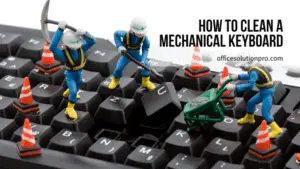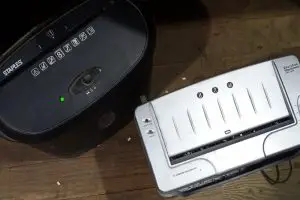At Office Solution Pro, we are passionate about Ergonomics! Our readers support the page. If you click on a link, we may earn a small commission at no cost to you. We hope you love the products we recommend as much as we do!
Because of the great feeling that you get — either from typing or gaming — mechanical keyboards are starting to become a popular trend for everyday use. Unfortunately, there is one downside to this; most of the time, they are very loud.
While they may not be as noisy and disturbing, mechanical keyboards produce a clicking sound that might disturb some users when in use. This is especially true with Blue Cherry MX keyboards (a mechanical switch keyboard with noticeable tactile and audible feedback).
The question then is, should you dump your noisy and annoying keyboard just because it can’t be more smooth-sounding? No way!
That is why in this post, we will give you the best tips on how to make a mechanical keyboard quieter. After reading all this, you’ll be sure to have a keyboard without the notorious “click-clack” sound.
Watch This First:
Below is a simple, yet thorough explanation on everything you need to know about mechanical keyboards. You’ll get the complete breakdown on what makes them noisy and the different types of keyboards.
Why Are Mechanical Keyboards Noisy?
Let’s face it; some mechanical keyboards are simply noisier than others. The amount of noise that it will produce is determined by the type of switch that you choose for your computer. Different switches vary in the ways that they register keystrokes and how they close their circuits.
From a technical standpoint, the clicking sound on your keyboard is generated when the keycaps hit the switch box. More simply, it occurs whenever you press the key buttons all the way down, or simply known as bottom-out.
To better understand mechanical keyboards, the behavior of their switch can be categorized into three groups:
- Clicky Switch – A bump in the middle of travel, accompanied with a sharp clicking sound.
- Tactile Switch – A bump in the middle of travel, around the actuation point.
- Linear Switch – A smooth and consistent keystroke.
If you go for linear switches, the keystrokes are consistent and smooth. They are close to silent but easy to bottom-out depending on the actuation point.
In contrast, most tactile switches (an electronic on/off switch where it is triggered when pressure is applied) have a noticeable actuation point (the distance at which the switch needs to depress to register as an input) that produces a clicking sound when it is pressed.
Cherry switches — which are arguably the most popular switches — are known to be the most audible when in use. Every type of switch has different levels of noise produced, which is why it is denoted by different colors based on the actuation force.
This means that the biggest factor in determining the level of sound that a mechanical keyboard produces is the type of switch used.

A Blue Cherry MX keyboard.
Moreover, the mounting plate on the keyboard (the plates where the keybuttons are placed) will determine the amount of audibility that your keyboard will produce. If you want to avoid noisy keyboards, do not buy poorly-built keyboards, as they are typically very loud.
Best Tips and Tricks to Make a Mechanical Keyboard Quieter
1. O-Ring for Mechanical Keyboard
The O-ring switch dampeners work wonders to reduce the amount of sound produced when you are typing on the keyboard.
The O-ring mechanical keyboard switch dampeners are like shock absorbers for your keyboards, preventing the keycap from clattering against the surface of the switch beneath it. These thick, round rubber mini-rings slide underneath the keycap on its stem.

By reducing the distance of the actuation point and catching the pressure between the switch and the keycap stem, your keyboard will noticeably become quieter. O-Ring Dampeners, is by far, the best way to reduce the sound of your noisy mechanical keyboard.
2. GMK Switch Clips
The GMK Switch Clips are designed to reduce the sound your keyboard makes. Some models, like the GMK QMX-Clip Sound-Dampening Brackets, actually reduce noise up to 10 decibels!

These clips absorb the noise as you press on the switch by acting in a way similar to soft foams. They are like mini-jackets for your keybuttons.
The GMK Switch Clip is a great alternative because on top of making your keyboard make less noise, it will also prevent dust from building up between your keyboard keys.
3. Topre Switches
Topre switches are electrostatic capacitive non-contact keyboard switches designed by Japan’s Topre Corporation. It is considered the most controversial switch in the mechanical keyboard world.

However, many experts suggest that it is the smoothest of all keyboard switches on the market. Because they come with a rubber cup installed in the key stem, the keyboard switches absorb the sound and don’t make much noise when in use.
Nonetheless, Topre keyboards tend to be the most expensive mechanical keyboards out there, around the $200+ range. If you’re gunning for absolute comfort, then be ready to pay extra for mechanical keyboards with Topre switches!
4. Keyboard Silicone Covers
If you are looking for a quick fix without having to do all the tedious work we have advised, the simplest option is to go for keyboard covers; or simply known as silicone covers. The covers are placed directly on top of the mechanical keyboard buttons, making each button quieter.
This is by far the most convenient way to solve the problem.

For those of you looking to buy keyboard covers, be sure to match your key switches with your keyboard. Most covers are usually compatible with Cherry MX switches.
5. Other Factors to Consider
Depending on where you work, certain materials can be responsible for the amount of noise generated. Different working surfaces, like wood or glass, can increase the sound of keyboard typing. Not to mention, your slippery desk cause discomfort as your keyboard slides all over the place!
If you can’t stand the sound influenced by your table, we recommend you to get a multi-functional office desk pad and place them under your keyboard. Rubber materials are great for absorbing noise.

Think of the pads as the sound dampeners so that the materials of your table will not amplify the annoying clicking sound. And best of all, they are waterproof!
You can also consider getting yourself a high-quality ergonomic keyboard as they offer many health benefits to help you maximize productivity and performance.
You may also want to read:
Final Takeaways
Sound is indicative of feeling. Getting comfortable with your keyboard while creating the perfect ergonomic office environment is important to ensure a pleasant working day. If you are reading this article, chances are you do not enjoy the sound of your mechanical keyboard and are trying to make it quieter.
By applying the tips and tricks we have written for you in this how to make a mechanical keyboard quieter post, you can be sure to refine your keyboard switches and make each button smoother than ever before. After all — most of the time — silence is definitely golden!