Are you a left-handed computer mouse user who struggles with a regular mouse? Does using a regular mouse cause you wrist pain? Considering the fact that only 10% of the world population is left-handed, it’s obvious that most of you lefties did not get the much-needed ergonomic attention you deserve.
Not only is it important to find proper alignment for your left hand, but it is also paramount to use a mouse that is built ergonomically as well. Therefore, in this post, we made a special list of the best ergonomic mouse for left hand to help left-handed computer users to find absolute comfort when working at home and the office.
At Office Solution Pro, we are passionate about Ergonomics! Our readers support the page. If you click on a link, we may earn a small commission at no cost to you. We hope you love the products we recommend as much as we do!
Short on time? These are the top picks for the best ergonomic mouse for left hand:
Best Track Ball Left Mouse


ELECOM Left-Handed Trackball Mouse
- Ergonomic Design
- Functional Trackball
- Cursor Speed Settings
Comparison Table
|
AURTEC Left-Handed Ergonomic Mouse |
ELECOM Left-Handed Trackball Mouse |
Razer DeathAdder Left-Handed Mouse |
Evoluent VM4L Left-Handed Mouse |
|---|---|---|---|
 |  |  |  |
Best Ergonomic Mouse for Left-Hand Buyers’ Guide
So what makes a good ergonomic mouse for lefties? When looking to buy the right ergonomic mouse, there are several important things to consider, especially if handedness is involved. These are the most important criteria you need to keep in mind when choosing the best ergonomic mouse for left hands:
1. Left-Handed Design
Obviously, your number one priority is to choose a mouse designed specifically for left hands. Some models are designed to be ambidextrous (can be used for right or left hands). However, most computer mouse devices in the market today are built for right-handed users only.
Imagine having to flex or contour your left hand just to find the right position with a right-handed mouse. It will feel awkward as your left hand will try hard to be relaxed. Not fun, is it?
Having a mouse built for left hands will help promote better wrist and hand alignment, helping you work comfortably for long hours. This goes hand in hand (no pun intended) with ergonomics, which brings us to…
2. Proper Ergonomics
Proper workstation ergonomics is often overlooked in today’s office environment. However, it is arguably one of the most, if not the most, important aspect of work productivity. Not to mention, working with ergonomics in mind will prevent unwanted injuries, especially on your wrists.
An ergonomic mouse solves this issue by promoting a neutral grip whenever you scroll or navigate the cursor on the computer. This simply means that your hands and wrists stay relaxed during long work hours. You can have peace of mind knowing that all the mice on this list are designed with ergonomics in mind.
You might also like: Best Ergonomic Mouse for Small Hands
3. Plug-and-Play
Whether you opt for a wired or wireless left-handed mouse, having a simple device to plug and play will elevate your productivity to new heights, especially with the rise of many digital nomads and location-independent entrepreneurs worldwide. The last thing you want is a mouse that is hard to install, right?
Now, we’re talking about having a mouse that is actually going to help you accomplish your tasks. You wouldn’t want a mouse that would bring more trouble rather than make your life easier now, would you? You can be sure that every mouse on this list is convenient to use and will make your life easier.
4. Performance
Mouse performance is all about dots per inch, or DPI for short. The higher the DPI, the more precise your mouse will be. This simply means that your mouse is highly responsive and accurate. There’s nothing more annoying than a mouse that is jittery or keeps getting stuck, especially when trying to get work done.
Usually, hardcore gamers rely on higher DPI levels as higher sensitivity will allow the device to detect smaller movements while reacting accordingly.
A high DPI will also greatly benefit users, especially gamers, who have existing arm and wrist muscle issues, such as dystrophy. The higher DPI won’t slow them down while playing or accomplishing tasks, even with minimal muscle movements. As such, they won’t experience wrist and arm fatigue after extended periods of computing or gaming.
However, if you use your computer mouse for work, regular DPI levels will be more than enough. Most likely, you wouldn’t notice the differences anyway.
5. Lefty Ergonomic Wireless Mouse vs. Wired Mouse
Although not a critical factor in terms of ergonomics, choosing between a wired or wireless connection is one of the things, you would need to decide on when looking for a mouse. It all boils down to your preference, so you must evaluate each of their pros and cons.
A mouse with a wired connection is more reliable than a wireless option because it doesn’t rely on batteries that can drain out anytime and need recharging or replacing. However, some users prefer a lefty ergonomic wireless mouse over a wired one because they keep their desks tidier. Let’s admit it; dangling wires are eyesores and sometimes annoying.
With those in mind, we highly recommend purchasing an extra set of batteries for your wireless mouse. Meanwhile, consider purchasing and using mountable or under-desk wire organizers to hang or hide away computer cables or wires neatly. This way, your desk wouldn’t look as cluttered when you use wired left handed ergonomic mice.
We’ve done our part to ensure every ergonomic left-handed mouse on this list fits all the criteria above. Therefore, happy shopping!
Best Ergonomic Mouse for Left Hand Reviews
1. AURTEC Left-Handed Ergonomic Vertical Mouse
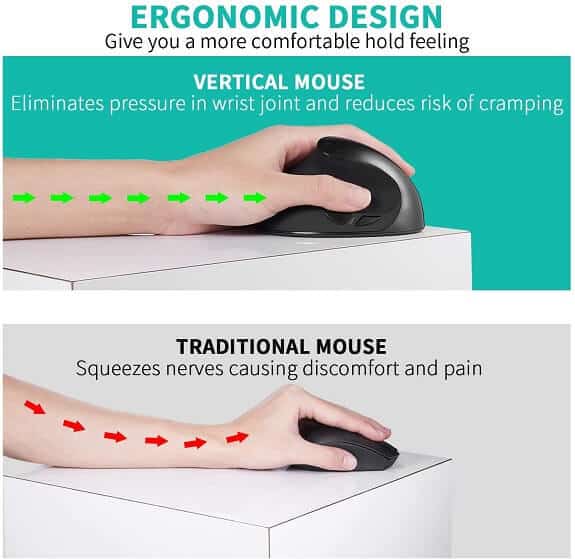
To start our list of the best ergonomic mouse for left hands, we are going with one of the favorites on Amazon. With six buttons, you will have additional control over your computer. Get to know all the key features that make the AURTEC Left-Handed Ergonomic Vertical Mouse stand out from the rest from this list:
- Ergonomic Left-Handed Design – contours to your palm for maximum ergonomic comfort
- Easy to Use – plug and play, and you’re good to go
- Long-Lasting Battery – built-in rechargeable battery, no need to buy batteries
- Smart Sleep Feature – sleeping function for saving more energy
What we like about this mouse: One feature that stands out to us is the compact, ergonomic design that perfectly contours to left hands easily. If you have a painful wrist, this mouse will solve it completely. Our team spent countless hours using it, and not only was using this mouse pain-free but super comfortable as well.
Another reason why we considered the AURTEC one of the best vertical mouses for left-handed users is the well-thought-off placement of the buttons and the scroll wheel. You’ll maintain the natural handshake position when you use any of them, preventing arm and wrist strains.
What we don’t like about this mouse: The only downside is that the AURTEC Left-Handed Ergonomic Mouse is incompatible with MacOS. It’s compatible with Windows and Linux. However, the ergonomic design and excellent battery performance have surpassed this one drawback many times over. If you stop here, you’ll be happy to have bought this mouse.
Final Verdict: Taking everything into account, the AURTEC Left-Handed Ergonomic Vertical Mouse is our top pick for the best ergonomic wireless mouse for left hand. From the ergonomic design to the high-capacity battery power, the combination of its features helped this mouse stand above the rest out there.
2. Jelly Comb Left-Handed Ergonomic Mouse

If you’re looking for a no-nonsense and reliable ergonomic mouse for lefties, we’ve got just the one for you at number two. Lefties can freely enjoy the laptop lifestyle with maximum comfort. Here are the key features that propel the Jelly Comb Left-Handed Ergonomic Mouse into our list:
- Ergonomic Left-Handed Design – encourage a healthy natural “handshake” position
- Smooth Movement – adjust the cursor sensitivity with 3 DPI levels to choose from
- Functional – added side buttons for convenience when browsing web pages
- Plug and Play – USB Nano receiver, no other additional software needed
What we like about this mouse: Based on our experience, the Jelly Comb Left-Handed Ergonomic Mouse ticks all of our boxes and exceeds all of our expectations. From the smooth tracking to the excellent hand feel, this mouse is as reliable as possible.
What we don’t like about this mouse: Just know that this mouse isn’t fully compatible with MacOS.
With 800/1200/1600 DPI levels available, you can easily change the cursor sensitivity by pressing the DPI button. This allows fast response, smooth tracking, and precise movement. Not to mention the whisper-quiet clicks, which result in less noise. You don’t have to worry about disturbing others beside you.
Final Verdict: If you’re looking to buy the best value for its price, the Jelly Comb Left-Handed Ergonomic Mouse is a solid option to go for. In addition to its functionality, the affordable mouse is the icing on the cake. Do yourself a favor and buy this mouse, your left hand will definitely say thank you.
3. ELECOM Left-Handed Trackball Mouse

Using a large trackball mouse to protect ourselves from daily muscle fatigue should be an option, but it might seem a luxurious wish for most lefties. That’s why we’ve included this outstanding trackball mouse for you. Get to know the key features of the ELECOM Left-Handed Trackball Mouse:
- Ergonomic Left-Handed Design – design focused on 6 skeletal structures
- Excellent Grip – trackball design provides better grip and is more user-friendly
- Cursor Speed Settings – select between different cursor speed settings
- Easy Maintenance – the ball can be removed easily for better care and cleaning
What we like about this mouse: The design of the ELECOM Left-Handed Trackball Mouse is based on six specific points in the hand, taking how the muscles and skeletal system interact into account. This gives it a more natural and comfortable feeling when using the mouse. Say goodbye to wrist pain.
Fitted with a high-performance optical sensor, this trackball mouse provides faster pin-point accuracy while strafing, moving, turning, and aiming. Perfect for high-performance gaming or detailed work purposes. The addition of the durable and long-lasting Omron switch will ensure a long lifespan of clicks.
What we don’t like about this mouse: This wireless mouse’s software doesn’t have universal compatibility; specifically, it won’t work well with the new macOS versions. Expect that you’ll have limited control over the extra or additional buttons and scrolling speed. Also, left-handed people who never used a trackball mouse before will need more time to get used to using this mouse.
Final Verdict: With a trackball that can be easily detached from the hole on the back of the main body for cleaning, the ELECOM Left-Handed Trackball Mouse is one of the most, if not the most, highly functional ergonomic-mouse for the left hand out there. If you want the best trackball mouse, go buy this one.
4. Razer DeathAdder Essential Left-Handed Ergonomic Gaming Mouse

Without neglecting the left-handed gamers out there, we’ve got an excellent ergonomic gaming mouse for you at number four. The Razer brand needs no introduction as they have been producing high-quality computer peripherals throughout the years. Here are the key features of the Razer DeathAdder Left-Handed Mouse:
- Ergonomic Left-Handed Design – ideally designed to fit snugly under your palm
- Ultra Accurate Sensor – capable of movement speeds of up to 200 inches per second
- Wired Connectivity – USB-wired connectivity ensures seamless connection
- Inter-device color sync – spectrum of visual effects featuring 16.8 million colors
What we like about this mouse: As the first gaming grade mouse dedicated solely to left-handed professional gamers, you can have peace of mind knowing that this device is perfectly equipped with precision and comfort. Designed for extended gaming marathons, the DeathAdder’s form minimizes wrist and hand tension.
With 3,500DPI, you can arm yourself with four times more precision than a standard 800DPI mouse, giving you the edge over the entire competition The Razer DeathAdder Essential is also equipped with a precision 3.5G infrared sensor, ensuring one of the most reliable and accurate trackers in gaming.
What we don’t like about this mouse: With the many aforementioned benefits, some users of this black ergonomic mouse reported issues with the driver or software. It usually takes time before you can set up your preferred mouse settings.
Final Verdict: Whether you’re a gamer or a laptop entrepreneur, the ergonomic shape of the Razer DeathAdder will give you the most comfortable experience ever, especially during the most testing of battles. Ideally designed to fit snugly under your palm, your left hand will also enjoy accurate optical sensor.
You might also like: Optical vs. Laser Mouse – What Are the Differences?
5. Evoluent VM4L Left-Handed Vertical Mouse

Last but not least, we will finish the list with an ultra reliable wired ergonomic mouse. Not only will it help avoid forearm twisting, but it will ensure maximum comfort for good long-term health as well. Get to know the key features that help propel the Evoluent VM4L Left-Handed Vertical Mouse into our list:
- Ergonomic Design – The shape is thoughtfully sculpted for uncompromised comfort
- Improved Thumb Rest – thumb rest has been upgraded over earlier versions
- Wired Connectivity – USB-wired connectivity ensures seamless connection
- Adjustable Laser Sensor – pointer speed controls on the side allow convenient adjustment
What we like about this mouse: With so many awards and recognitions under their belt, Evoluent delivers time and time again, this time through one of its left-handed mouse. Designed with an improved thumb rest, the shape hugs your thumb comfortably, while the wide lip prevents your finger from rubbing the desk.
You will notice that there is zero drag, with a very smooth movement. Once you have the driver installed, all the features dramatically increase your productivity by lightyears. The grip angle is perfect for comfort and stabilization. It is also very sensitive, so you don’t have to move it around very much, reducing hand fatigue.
What we don’t like about this mouse: One drawback that you need to note is that you might accidentally press any of the mouse’s right or left buttons while lifting it off of your desk. Also, consider purchasing a mouse pad since your arm will sit on your table while using the Evoluent VM4L mouse.
Final Verdict: If you’re a lefty and are experiencing wrist pain, go give the Evoluent VM4L Mouse a shot. Often recommended by physiotherapists to reduce injuries, this mouse is the epitome of an outstanding ergonomic mouse. It is expected, as Evoluent is one of the pioneers in mouse ergonomics.
Related: Different Types of Computer Mouse Explained
Left-Handed Ergonomic Mouse Honorable Mention
While we have finished the list of the best ergonomic mice for the left hand, we want to mention one mouse that almost made it into our list. Because we want only to include five mouse devices and no more, we decided to leave this mouse on the side. However, we feel like it deserves some attention.
LEKVEY Left-Handed Ergonomic Mouse
The LEKVEY Left-Handed Ergonomic Mouse is one of the top picks for the best ergonomic wireless mouse for the left hand for a number of reasons. Specifically designed for left-handers, it encourages healthy neutral “handshake” wrist and arm positions for smoother movement and less overall strain.
The Lekvey Left-Handed Mouse has a 3-level DPI and wide compatibility with most Windows OS.
Final Verdict: Don’t be fooled by its ‘bland’ appearance. This mouse packs a punch in terms of ergonomics and functionality. Best of all, you can take it anywhere with you as it is wireless. Remember that you have to get used to giving soft pressure. Once you get the hang of its soft touch, it works easily and very well.
You might also like: Best Ergonomic Mouse for Big and Large Hands
Final Verdict
And there you have it, a complete list of the best ergonomic mouse for the left hand. Our team had a fun time researching and testing all the mouse devices on this list, especially the lefties. Now all left-handed users can achieve better productivity. With that said, here’s the full recap of our comprehensive list:
The best ergonomic wireless mouse for the left hand is the AURTEC Left-Handed Ergonomic Mouse. Its combination of ergonomic shape and extensive functionality blend together to form a reliable mouse that will elevate your productivity to new heights. Best of all, its price won’t break the bank.
The best trackball mouse for the left hand is the ELECOM Left-Handed Trackball Mouse. With a high-quality build and functional trackball, you will experience less hand and wrist fatigue as you work throughout the day. Built specifically for left hands, now you can enjoy the benefits of having a trackball at your disposal.
The best value for its price left-handed mouse is the Razer DeathAdder Essential Left-Handed Ergonomic Gaming Mouse.
At the end of the day, whether you’re left-handed or not, finding the right tools to ensure optimal productivity must be a top priority. Using the right tools has many benefits, including boosting your overall output while reducing the risks of workplace injuries. We hope that you find value in our post. Happy working! 🙂













