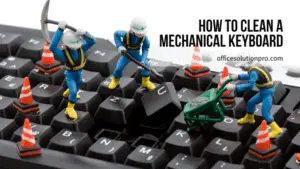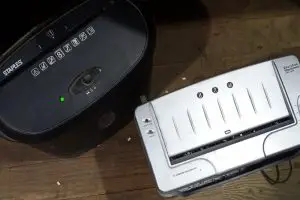Congratulations! You have taken the first step towards having a less sedentary life.
Many are already aware of how critical it is to have some physical activity, especially since countless studies have already been made about it.
These include a paper published by the Journal of the American College of Cardiology about the connection between increased sitting times and an adult’s mortality risk.
Fortunately, you don’t need to leave your desk anymore so that you can stand. You can keep being productive by using a standing desk.
The question is: “How tall is a standing desk?”
What Is a Standing Desk?
In a nutshell, a standing desk is a work desk that enables users to adjust its height easily. This way, they can easily switch between performing their work sitting and standing.
Also called an adjustable desk and sit-stand desk, it is a great addition to consider if you want to make a conscious effort to improve your health.
It is an effective tool to break long hours of being sedentary, lower cholesterol levels, or simply improve blood flow to prevent varicose veins.
These are only a few of the many benefits of a standing desk. Hence, it is no wonder it’s one of the best-selling office products today.
While we always recommend getting a standing desk because they transition more smoothly, those strapped for cash may consider getting desk converters.
These are adjustable tray-like contraptions you can put atop your current desk and elevate whenever you need to stand.
How Tall Is a Standing Desk?
There are different factors to consider when choosing a standing desk. However, the most important is definitely its height.
How tall is a standing desk?
A height-adjustable standing desk comes in various height ranges to match every user’s needs.
For instance, there are those recommended for shorter people, while electric standing desks are ideal for taller individuals.
Some references online claim that the average height of a standing desk is 44 inches, but note that these are based on people who are 5’11” tall.
If that’s how tall you are, you will probably just need to make minor tweaks in your setup to achieve the correct desk height.
Otherwise, you simply can’t rely on average heights.
Instead, you can use a desk height chart or a desk height calculator to help you out. Better yet, you can determine the ergonomic height yourself.
Setting the Correct Heights
Knowing how tall is a standing desk is just the first step to setting up your workstation.
You must also consider a lot of factors to ensure optimal comfort.
Here’s how you can adjust your desk height based on your specific needs and preferences:
Step 1: Set the right standing height of your desk.
The primary reason you got an adjustable standing desk is to make it more comfortable to work while standing up.
Therefore, it is essential to measure its height based on how high you want your work surface to be.
As a rule of thumb, it should be high enough for your arms to fold at a 90-degree angle parallel to the floor and your work surface.
Aside from that, your elbows should be able to rest comfortably atop the desk in a hanging position without feeling any strain.

Step 2: Adjust your desk to the height of your keyboard.
Keyboard heights can also vary. Thus, you should be able to type in the same position mentioned earlier to prevent wrist pains.
You can adjust your desk a couple of inches lower if needed to achieve a comfortable typing position.
Using ergonomic keyboards and keyboard trays is also a good idea.
Make sure that the keys are responsive. Unfortunately, the basic keypad can be difficult to work with at times.
Step 3: Adjust your monitor height.
Using a monitor that doesn’t meet your eye level can lead to eye strain and neck pain.
Hence, it is important to consider your eye height when setting up your standing desk.
Ideally, your eyes should line up with the uppermost three inches of your screen.
Don’t forget to account for the distance between your eyes and the monitor.
The recommended distance is around the same length as your middle finger and elbow.
If you feel that your eyes are still straining to look at your monitor, even so, you can consider whether you’re getting enough lighting.
After all, you can always add a desk lamp if needed.
Step 4: Finally, adjust the sitting height of your desk.
Take note of how comfortable you feel as you adjust your vertical height. Try to achieve the same level of comfort when in a seated position.
You should also adjust the height of your office chair to achieve the optimal position.
Don’t limit yourself to just adjusting your desk. You can use a variety of other gear, like monitor risers and adjustable arms, to tweak your setup further.
We understand how tedious it can be to make these adjustments.
Think of it as investing for your future comfort, convenience, and overall well-being.
More Tips To Make the Most Out of Your Standing Desk
Speaking of a comfortable working position, here are more tricks to ensure you get the most out of adjustable-height standing desks.
1. Work out your ideal ratio of sitting and standing.
Experts recommend a sitting-standing ratio of 1:1. Which means that you will stand for every hour you’ve been sitting down.
That said, we also advise that you try a 1:2 ratio if you can manage to stand that long.
2. Use a break reminder app.
It can be easy to lose track of time during a hectic workday. Fortunately, you can use a “break app” to send you notifications.
These were originally designed to remind users of their regular breaks or their long afternoon break.
Most reminder software programs are adjustable to match your needs. At the very least, you can use the alarm app on your phone.
3. Use anti-fatigue mats.
New users’ common complaint is the strain that standing cause to their leg muscles.
It’s not surprising, given that your body is still adjusting to the new physical activity added to its daily routine.
Fortunately, using anti-fatigue mats can help in this effort, lessening the pressure between your feet and the floor.
Using a more comfortable pair of shoes can also help.
4. Invest in an ergonomic chair.
Since you’ve already invested in a standing desk, why not get an ergonomic chair?
Like standing desks, ergonomic chairs are designed to minimize muscle pain and strain while working for extended hours.
A lot of budget office chairs won’t cut it and can make your back pain worse.
At the very least, make sure you have a comfy chair to give your body the support it needs during your sitting time.
Standing Desk Height
We are fortunate to live in a time when office furniture, such as standing desks and ergonomic chairs, is readily available.
Gone are the days when we’ll need to shoulder through the muscle pain and strain caused by long hours of sitting.
That said, don’t let your work interfere with your health anymore!
Make the most of these pieces by incorporating them into your work setup. Take the time to adjust them to match your specific needs and preferences.
By keeping these tips in mind, you’ll be able to achieve a workstation that ensures not only your productivity but also your well-being.

Sources:
- Stamatakis E, Gale J, Bauman A, Ekelund U, Hamer M, Ding D. Sitting Time, Physical Activity, and Risk of Mortality in Adults. J Am Coll Cardiol. 2019 Apr 30;73(16):2062-2072. doi: 10.1016/j.jacc.2019.02.031. Erratum in: J Am Coll Cardiol. 2019 Jun 4;73(21):2789. PMID: 31023430.