When typing on the keyboard, have you ever experienced pain or swelling, sometimes a tingling sensation in your wrists? If so, you might suffer from carpal tunnel syndrome. As one of the most common forms of repetitive strain injury, many computer users who type routinely suffer from this problem.
How to avoid carpal tunnel syndrome when typing? The best thing you can do to avoid carpal tunnel syndrome when typing is to keep your wrists neutral. Avoid bending your wrists. This can be done by first adjusting your overall sitting posture. By sitting properly, your wrists will remain relaxed when typing.
While the above recommendation can help you type with better comfort, there are many things you should be aware of to prevent this issue from arising in the future. In this post, not only will we cover how to type, but we will also talk about how to avoid carpal tunnel syndrome when typing. Let’s get into it.
All content and media on Office Solution Pro are created and published online for informational purposes only. It is not intended as a substitute for professional medical advice and should not be relied on as health or personal advice. This post may contain affiliate links.
What is Carpal Tunnel Syndrome
Carpal tunnel syndrome, also called median nerve compression, is pain, numbness, or tingling in the hand caused by a pinched nerve in the wrist. This painful condition may be caused by repetitive movements over a long period of time, often caused by using the keyboard or mouse repetitively with poor posture.

What are the symptoms of carpal tunnel syndrome?
Because compression of the median nerve causes carpal tunnel syndrome, the symptoms are usually found along this nerve path. The median nerve allows you to feel your thumb, index finger, long finger, and part of the ring finger. The most common symptoms of carpal tunnel syndrome include the following:
- Pain accompanied by numbness or tingling, usually in your thumb and the first three fingers
- Pain and burning sensation crawling up your arm
- Wrist pain that can hinder activities
- Loss of grip strength
What are the causes of carpal tunnel syndrome?
Often, the biggest culprit of carpal tunnel syndrome is doing repetitive movements with poor posture. Certain movements, like typing with bent wrists or using a poorly-designed computer mouse, can cause your muscles and tendons to become damaged over time. Let’s go over how to type if you have this condition.
Best Way to Type with Carpal Tunnel Syndrome
So, what do you need to do to work comfortably if you suffer from this condition? When trying to understand how to type with carpal tunnel syndrome, many fall into the trap of only fixing their wrist positioning. While it does help, it doesn’t solve the root of the problem. Here are the best tips to type with carpal tunnel syndrome:
1. Mind your overall sitting posture
It all starts with the way you sit. When you sit with bad posture, your whole entire body is going to compensate for the misalignment, especially if your wrists are already in pain. To help find better comfort when typing, sit with your back straight, allowing your arms and wrists to be positioned at a 90-degree angle.
Think about it this way: whenever you sit poorly, your wrists automatically remain in a bad position for typing. For example, when the desk is too high, your wrists will bend inward. If you have done your part to sit with proper posture, you can easily adjust your wrist positioning, which brings us to…
2. Keep your wrists in a neutral position
Often, the biggest culprit of wrist pain is typing with tense wrists. Imagine you’re typing with bent wrists (somewhat resembling the human version of the claw machine) for many hours every day. This may put a huge amount of strain on your wrist tendons. Do this often, and you may develop carpal tunnel syndrome.
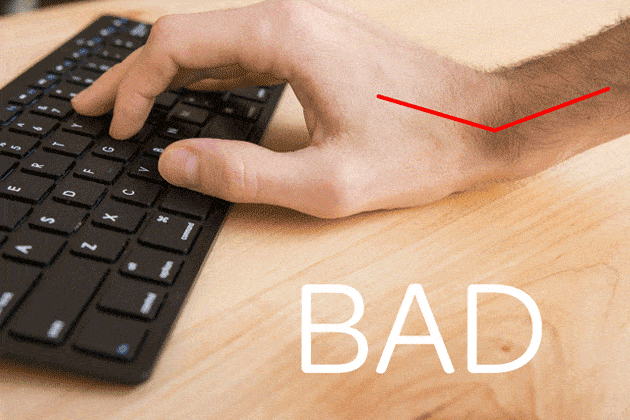
The best way to go about this is to learn how to type with a keyboard properly. It all starts with the right finger placement and proper hand positioning. Not only will you understand the right technique to type on the keyboard, but you will also subconsciously type with more speed as well. Plus, you’ll naturally type in a relaxed state.
3. Wear a wrist brace for support
After fixing your sitting posture and wrist position, you can wear a wrist brace to relieve carpal tunnel syndrome symptoms. Wearing one can help reduce the pain when you are required to type on the computer for long hours. You can also apply heat to promote healthy blood flow within the wrists.
When shopping for a wrist brace, find one made with breathable materials. The last thing you want is to type with sweaty hands in addition to the pain. We found one on Amazon that is made with excellent material that prevents sweating and can fit either your left or right hand. You can check it out right here.
How to Avoid Carpal Tunnel Syndrome when Typing
You’ve heard it before. Prevention is better than the cure, right? While the above tips and tricks can help you find comfort when typing at the keyboard if you suffer from the condition, it’s best to prevent it in the first place. Here are simple tips on how to prevent carpal tunnel syndrome while typing:

1. Use a wrist support cushion
Certain tools, like a wrist support cushion, is designed specifically to help prevent carpal tunnel syndrome from ever happening. The idea is that the cushion can help promote better positioning of the hands when typing or using the mouse. Just be sure to do your research and figure out if a wrist rest is for you or not.
PRO TIP: Choosing the right wrist support can be overwhelming, as there are many products claiming that they’re ‘ergonomic’. We’ve done proper research of the best ergonomic wrist support to help you make the best buying decision. Best of all, some of them include a combo for your mouse and keyboard.
2. Use an ergonomic keyboard
Buying an ergonomic keyboard is arguably one of the best investments you can make to prevent carpal tunnel syndrome when typing. Most ergonomic keyboards are designed to naturally position your wrists in the best way possible. Many users reported significant improvement after switching to an ergonomic keyboard.
Thankfully, most ergonomic keyboards nowadays are relatively affordable. Best of all, some of the best ergonomic keyboards available are now compact and portable. This means that whether you’re working from home, at the office, or at a local coffee shop, you can find better comfort when typing.
3. Stretch your wrists regularly
Did you know that wrist exercises increase flexibility and help lower the risk of injury? Wrist stretches are highly recommended as a preventive measure. Sadly, many don’t find the time to take a break from typing to do this simple yet often neglected activity. To start, stretch your wrists once every 30 minutes of typing.

The wrist flexor stretch is a simple and effective way to prevent carpal tunnel syndrome.
Try this simple stretch called the wrist flexor stretch: extend your arm in front of you with your palm up. With your other hand, gently bend your wrist with the hand pointing toward the floor. Hold this position for 15 seconds while feeling the stretch in your forearm. Repeat with the other hand. Simple, isn’t it?
You may also want to read:
Bottom Line
And there you have it, a simple post to answer the question: how to avoid carpal tunnel syndrome when typing? A repetitive strain injury is not fun at all. By applying the tips and tricks above, you can be sure to prevent this painful condition, all the while achieving better productivity at the office. 🙂






