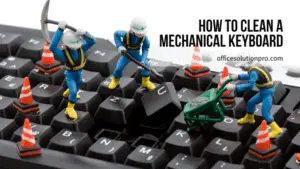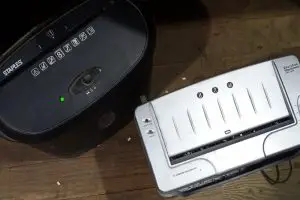There are many different types of monitors for computers and TV setups on the market, but which one of them is the best choice for your environment? Here’s everything you should know about these products. A lot of these monitors are out of production now. Getting a new tv or monitor is a good time to upgrade to the latest tech!
The plasma type is probably gone forever, and who knows, tv may change so much that the ones you know now will be gone too.
At Office Solution Pro, we are passionate about Ergonomics! Our readers support the page. If you click on a link, we may earn a small commission at no cost to you. We hope you love the products we recommend as much as we do!
The Main Types Of Monitors
Most monitors on the market fall into one of these five categories. Anything outside this range is probably a specialty product not intended for regular commercial or residential use.
1. LCD (Liquid Crystal Display) Monitor
Usually known by the acronym instead of their full name, Liquid Crystal Display monitors are the most popular choice worldwide. If you’re not sure which of the different types of monitors for computers and TV setups to get, buy an LCD. It’s probably a good choice.
LCDs have several advantages compared to older models, starting with their size. These screens got their start in laptops, where thinness is critical, and have since moved into the bigger-screen market because they don’t need as much space, consume less electricity than older monitors, and produce less heat.
LCDs are also light enough to mount on many walls that are too weak to hold other screens. You’ll still need reinforcements to hang a large television, but you can probably install a computer-sized LCD screen in regular drywall with a simple hook or anchor.
These monitors also have many advantages for positioning. Many of them can turn and tilt with no trouble, and some can even go into portrait modes for special needs.
LCDs tend to have bright screens despite their low power consumption, making them visible in almost any working environment. The screens themselves reach a maximum of about 60 inches, which is comfortably into family television size but not quite in the realm of ultra-large televisions.
Overall, LCD monitors are a good choice for most people in most situations, which is why they’re the top choice for many buyers.
2. LED (Light-Emitting Diode) Monitor
LED monitors are the primary competitor for LCDs currently on the market. These screens use light-emitting diodes in the back of the screen, offering impressive backlighting and general visibility.
Most LED monitors are flat, but these screens can also be slightly curved to make for a more immersive viewing experience. Some people regard that mainly as a gimmick, but others take advantage of the technology to provide better user experiences.
LED monitors work particularly well at higher resolutions like 4K, offering higher contrast and brighter colors than competing screen types. However, this part only matters if you’re getting a bigger television.
In most cases, you need a screen that’s about 42 inches to sit at a comfortable distance and notice the difference between 1080p and 4K resolution. This means you don’t need an LED monitor for most computer use outside of artistic and professional setups.
While the resolution benefits aren’t as noticeable on smaller screens, LEDs still have a few advantages that make them worth considering. Notably, they tend to have flicker-free screens (which reduce strain and headaches), and they have a very long life expectancy.
LEDs also use less power than LCDs, which can matter in setups where access to electricity is limited. This makes them popular for laptops, televisions in vacation vehicles, and similar situations. LED monitors are generally better than LCDs for large screens.
The one major downside of LEDs is that they’re a little more expensive than most LCDs. If something’s not in your budget, then it doesn’t matter how good it is.
3. OLED (Organic Light-Emitting Diode) Monitor
OLEDs, or organic light-emitting diode monitors, are a greater departure from traditional LED monitors than their name suggests.
These screens use organic materials, usually carbon or polymers, to directly convert electrical currents into light. This is one of the newest technologies to date and can produce screens with outstanding visual quality.
One of the most significant differences here is that these OLED monitors don’t require any backlighting. The conversion process produces the light directly, which further reduces electricity costs and lets the screens be even thinner than before.
This is rather impressive technology because LED monitors already require almost no electricity. Reducing energy use even further puts you in the realm of hardly using electricity at all.
OLEDs are an outstanding display technology because they can support wide viewing angles, better picture quality, and fast response times. They also offer excellent contrast and brightness levels, making them an excellent choice for watching things like CGI-filled movies.
However, three major problems stop OLEDs from being the best option among the different types of monitors for computers and TV setups.
The first issue is that they’re somewhat vulnerable to moisture and water damage. This means they’re a bad choice for outside displays, but also for some rooms in humid areas. That includes places with noticeable humidifiers, which could damage the screen over time.
The second issue is that OLEDs have a shorter lifespan than most LED and LCD screens. Most people want to change televisions or computer monitors as infrequently as possible, so having screens that burn out faster is a noticeable negative for them.
Finally, OLEDs are significantly more expensive than other screens, although costs may come down in the future as manufacturers come up with better techniques for making them. The shorter lifespan is effectively a multiplier on this higher cost, making it even more expensive to use OLEDs exclusively.
These are a fantastic choice for modern screens if you’re looking for the best quality, but tough to justify for any budget or mid-range setups.
4. Plasma Monitor
Plasma screens are known for their association with televisions, although computer-sized screens also exist.
Plasma displays use cells that contain an ionized gas. When charged with electricity, these cells can produce light in different levels and contrasts to create a sharp picture. Plasma screens are generally thin, with minimal distortion or glare on their screens.
If you compare them to LCDs, plasma screens have somewhat better performance, a noticeably wider viewing angle, and excellent response times. However, they’ve fallen out of favor because they have several problems that inhibit their performance.
First, plasma screens are noticeably heavier than LEDs or LCDs. This makes them harder to move or mount in some areas, and you might not be able to put them everywhere you can put another type of screen.
Second, plasma screens require noticeably more electricity than their competitors. This is a problem anytime access to electricity is limited, as well as anyone trying to go green and minimize waste.
Third, plasma screens can have a problem known as burn-in. Most plasma screens have something known as “retention,” which is where the final image on a screen when you turn it off will remain visible for a short time. This is normal and just part of how plasma screens work.
However, burn-in is a more significant problem where an image that’s displayed for too long can become permanently marked on the screen. This can often happen when watching things like news channels, where a logo may stay in the same spot for hours at a time.
Manufacturers have worked to minimize the chance of this, but it’s still inconvenient for long-term use.
Finally, some plasma screens have phosphor trails, which are more visible when watching black-and-white things. Phosphor trails show up as green lines or flashes on the screen, and they can be quite distracting to some keen-eyed viewers.
Plasma screens look good when they function well, but the problems here mean that most people don’t buy these types of screens. For that matter, most manufacturers limit the production of plasma screens, although you can still find some used models.
Later-generation plasma screens have lifespans of 60,000 hours or more, and they’re probably nowhere close to that. This assumes you’re avoiding burn-in, though.
5. CRT (Cathode Ray-Tube) Monitor
Sometimes known as “old” monitors, cathode ray tube displays are a decades-old technology and out of favor except in places that don’t want to upgrade them. These aren’t a good choice for basically any modern devices, although some very old electronics may require CRTs or at least some special converters.
CRTs are significantly larger than any of the other screens listed here and heavy enough that it’s usually better to mount them on a sturdy desk than the walls. They’re difficult to move around or change angles for, and most have a 4:3 display ratio instead of the now-preferred 16:9 widescreen.
While there’s no reason even to consider getting a CRT if picture quality matters to you, there are two advantages to getting them.
First, most CRTs are relatively cheap because they’re old. They were also popular enough that it’s easy to replace them as needed, though that may change in the future. It’s hard to find new CRTs, but used ones are still around for sale today. So if you are in need of ultra-cheap monitors, consider a CRT monitor.
Second, CRTs are surprisingly durable thanks to the large, heavy case around them. You can still break them by dropping them, but they hold up well in busier environments. This means they remain popular in stores and other areas that only want simple display systems.
Frequently Asked Questions
Here are some of the most common questions that people have about the different types of monitors for computers and TV setups.
1. Are LCDs or LEDs Better?
LEDs are generally better than LCD screens, especially if you have a larger television. LEDs are easier to see during the day and use less power.
LEDs are also a popular choice with gamers, which is a good way of measuring market trends. Gamers are performance-conscious, so if they focus on one type of monitor, that’s probably the best overall option.
However, remember that LCDs are more affordable than LED monitors. This could be the deciding factor if you’re on a tight budget.
2. Are LEDs or OLEDs Better?
This is mainly a matter of opinion. In terms of actual picture quality, there’s no question that OLEDs offer superior performance. This is noticeable at any reasonable distance, and especially if you’re close enough to a monitor to see the finer details.
However, traditional LED screens have several advantages that make them more popular among buyers. They’re cheaper, last longer, and aren’t as vulnerable to water damage.
Furthermore, LED image quality is more than good enough for almost any need. Unless you need the highest conceivable resolution, LEDs are good enough.
3. Is Quality or Performance Better?
One thing that doesn’t come up as often as it should is the difference between image quality and general performance. This matters to both monitors and televisions, especially for interactive situations like playing video games or some forms of graphics editing.
The short explanation is that increasing image quality can come at the cost of reduced performance. If a computer or game console is spending more processing power making the graphics look good, it won’t be able to render as many distant things, or the software itself could slow down.
This happens even if you can’t see the difference on-screen, which is often the case if you’re sitting close to a smaller 4K monitor. Your device is still working harder to render things at max resolution, impacting overall performance.
The quality vs. performance debate will become less important as more devices start supporting 4K resolution (or better) natively. For now, however, some buyers will need to decide whether it’s important to have the best-quality visuals or graphics that are merely great but with better performance.
The reason this matters when selecting monitors is that you might not get the full quality your screen can theoretically provide if you’re reducing performance.
It’s hard to justify getting a top-end screen if you’re only using half of its capabilities, so you should consider whether a cheaper screen will be good enough for your needs.
Ultimately, we think performance is more important than absolute image quality in most circumstances. The frustration of slower or stuttering software often outweighs the near-imperceptible improvements in the visual quality you could get.
This is a personal decision, though, and only you can decide what’s most important.
You may also want to read:
Final Thoughts
Now that you know more about the different types of monitors for computers and TV setups, it’s time to figure out which one is right for you.
In summary, LCDs are the cheapest and are good enough for most people. LEDs are the mid-range option, with better quality and performance, while OLEDs have the best quality but have some drawbacks that make them hard to justify. Plasma and CRT screens aren’t particularly useful outside of niche cases these days.